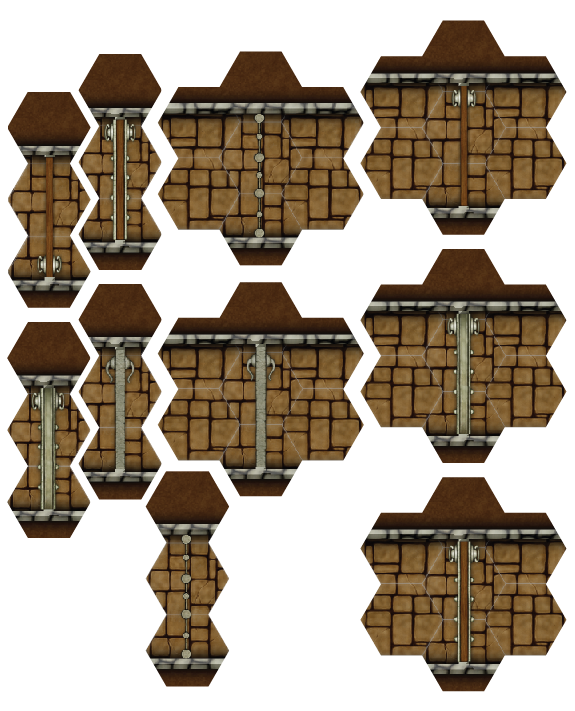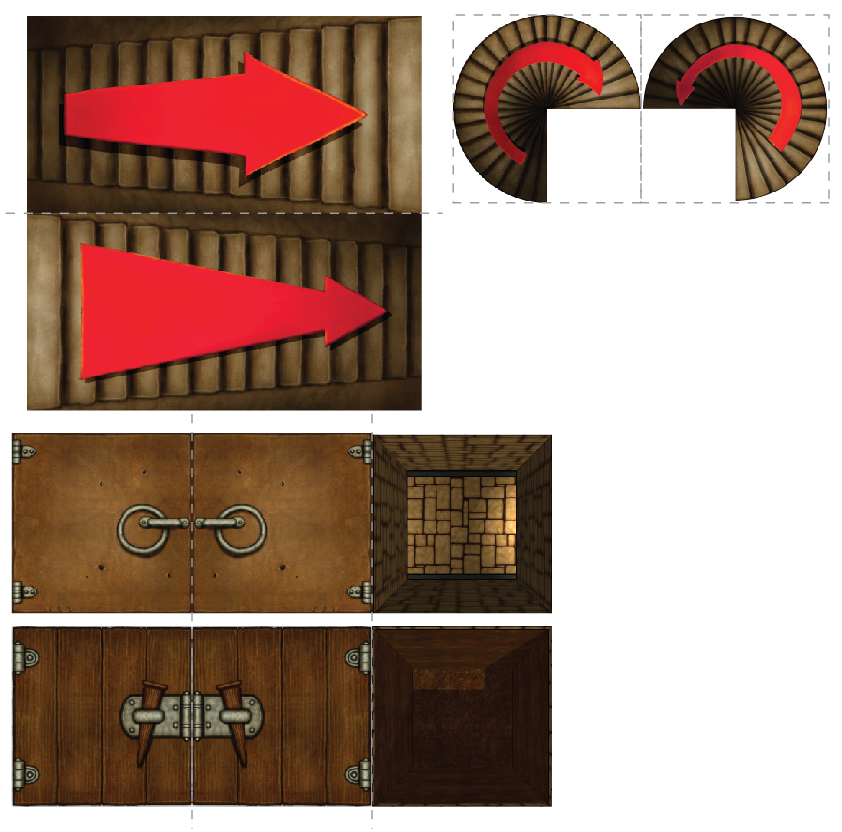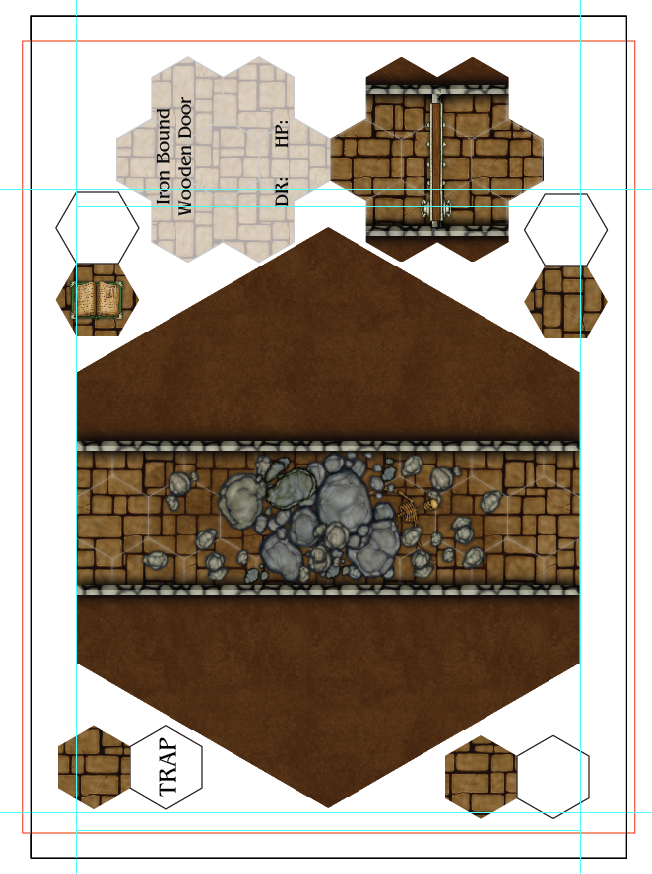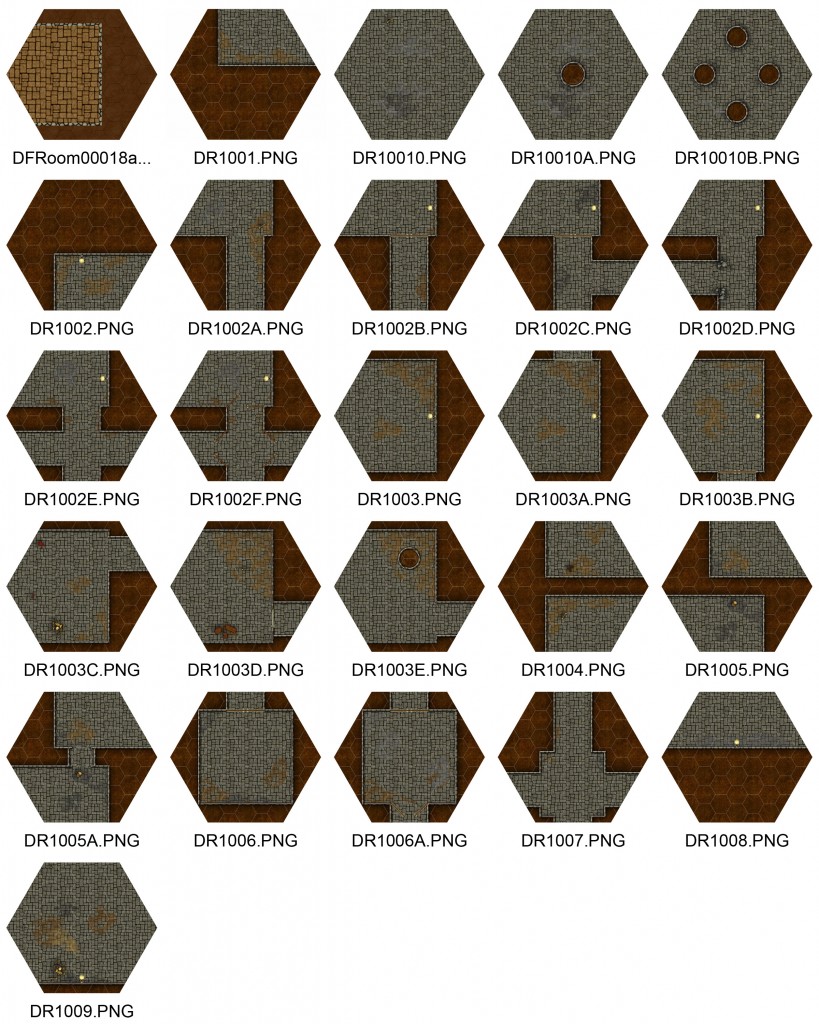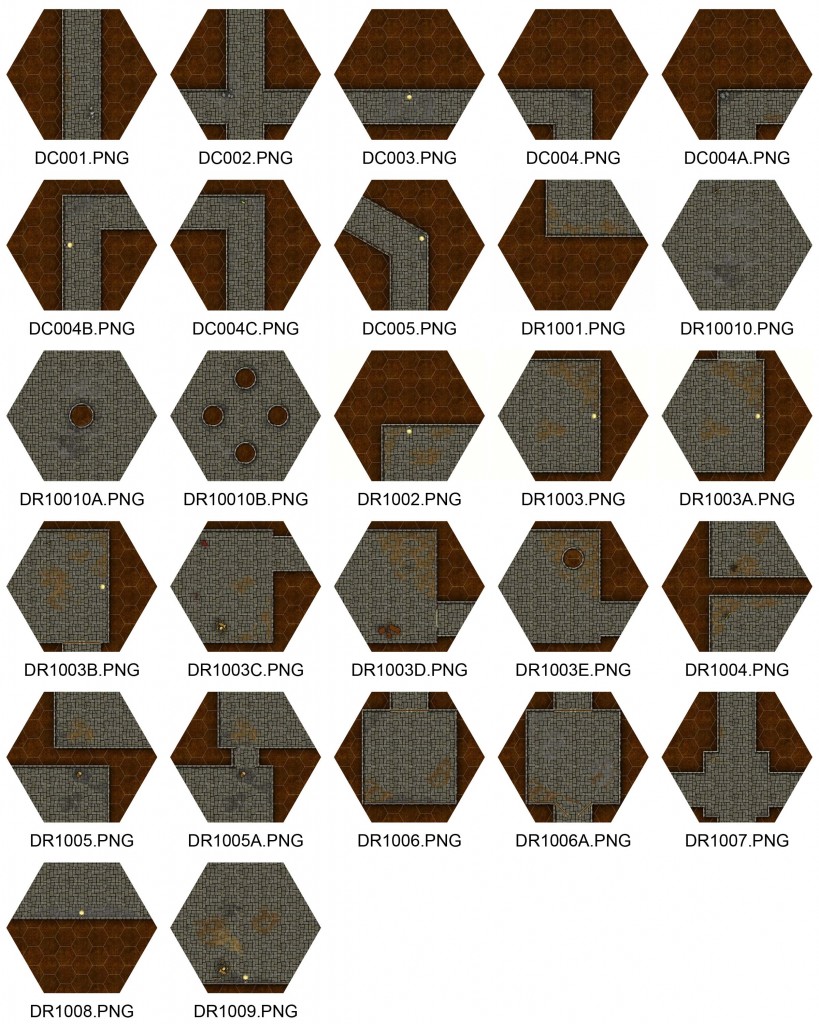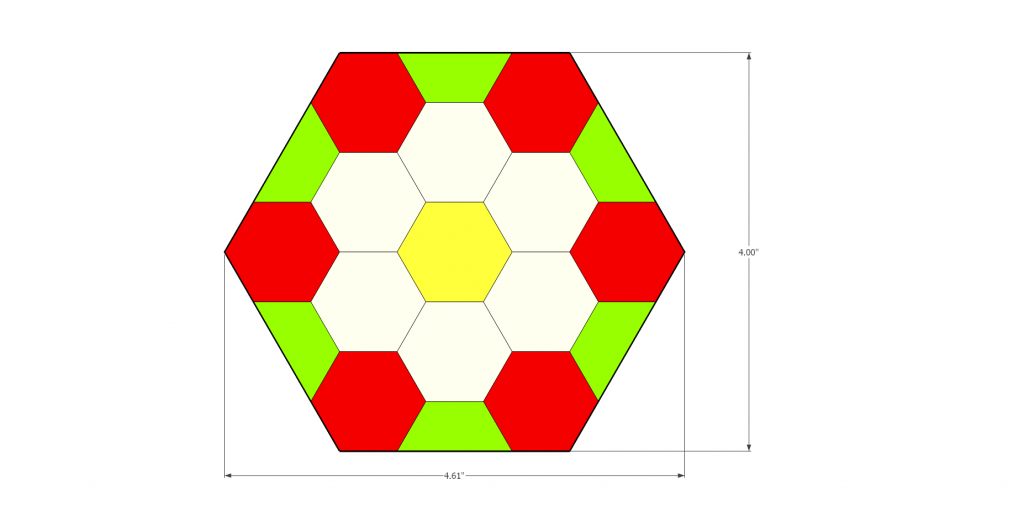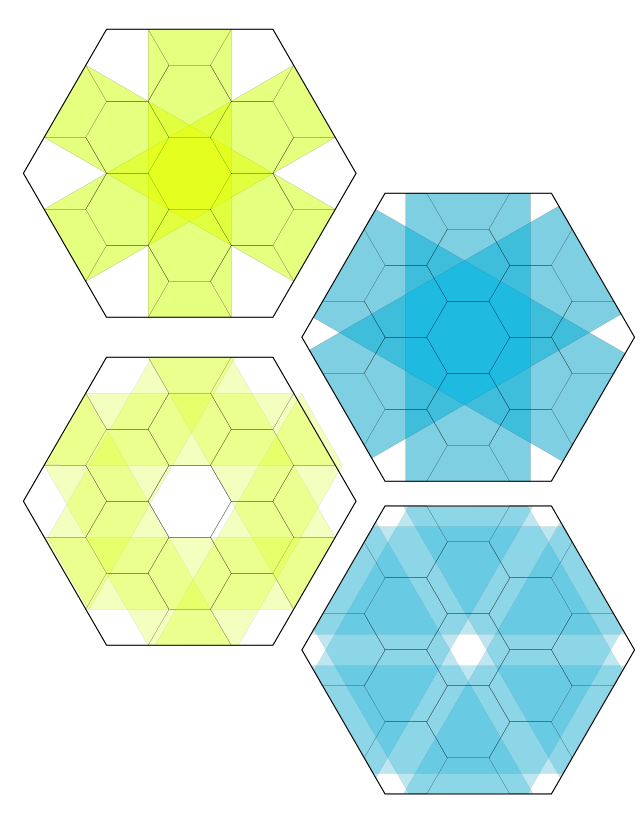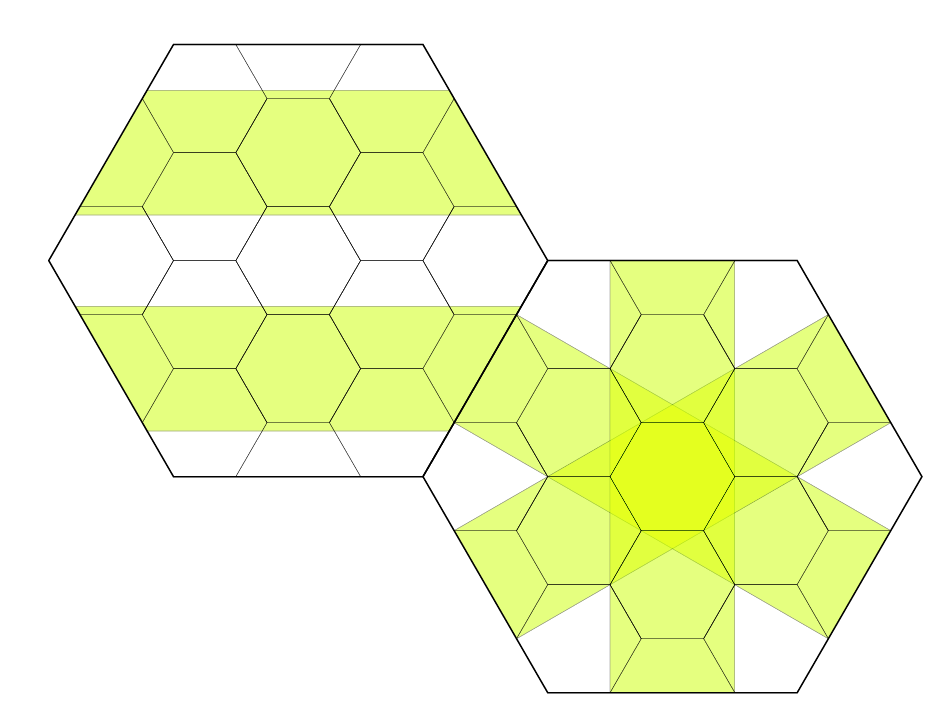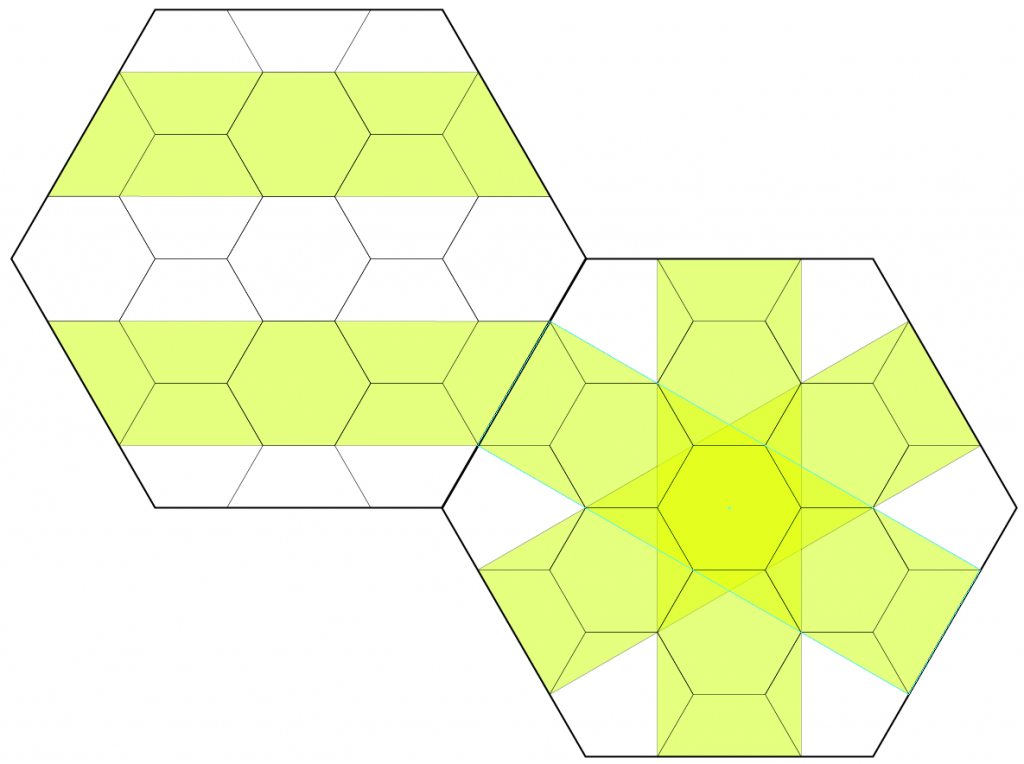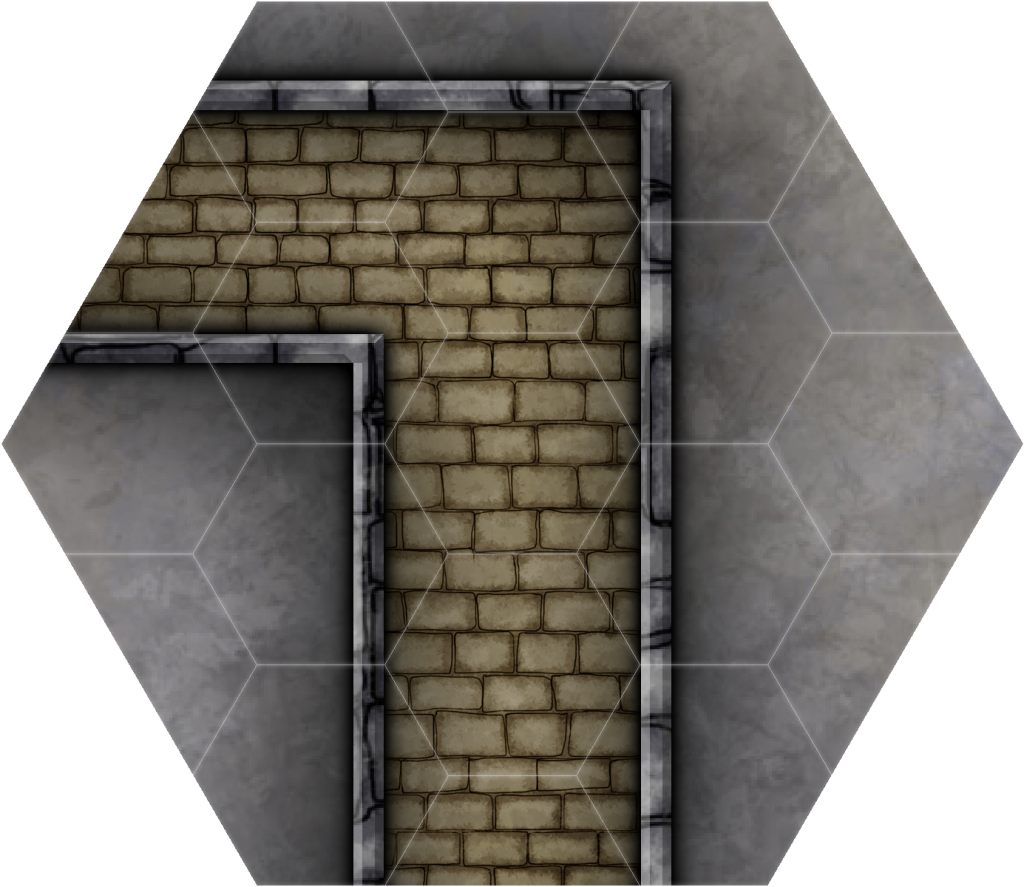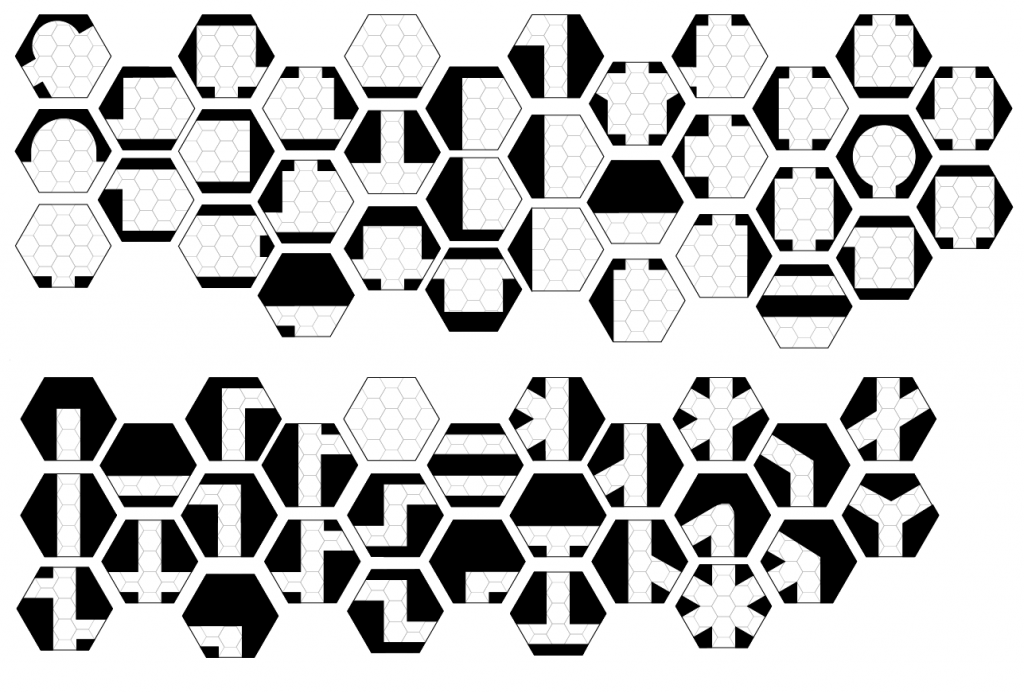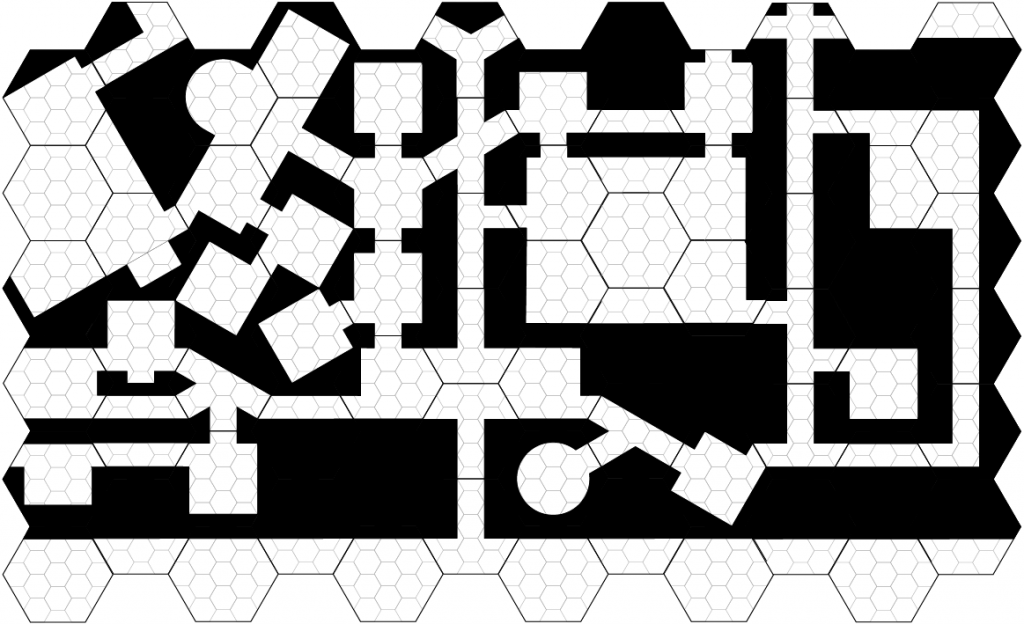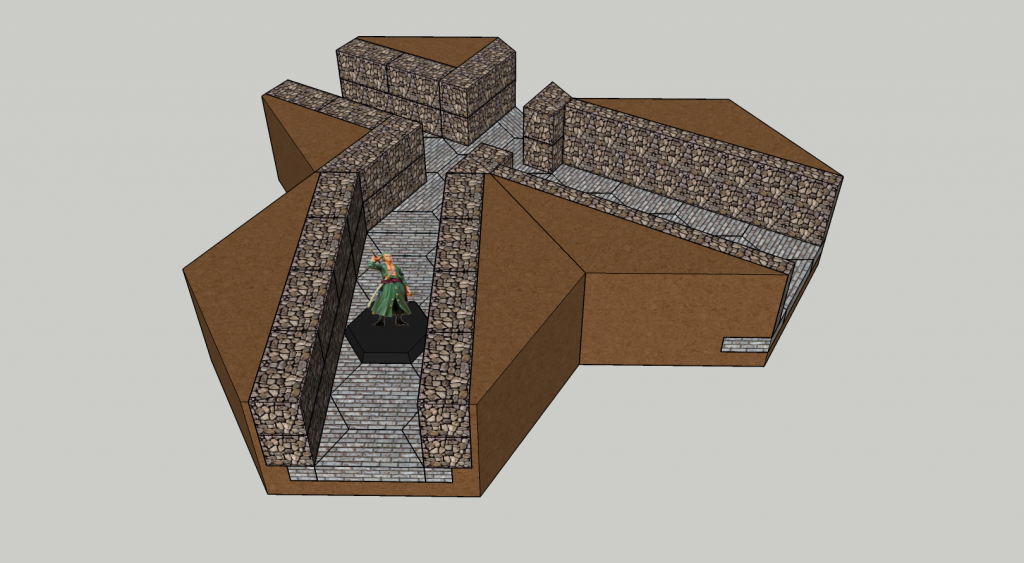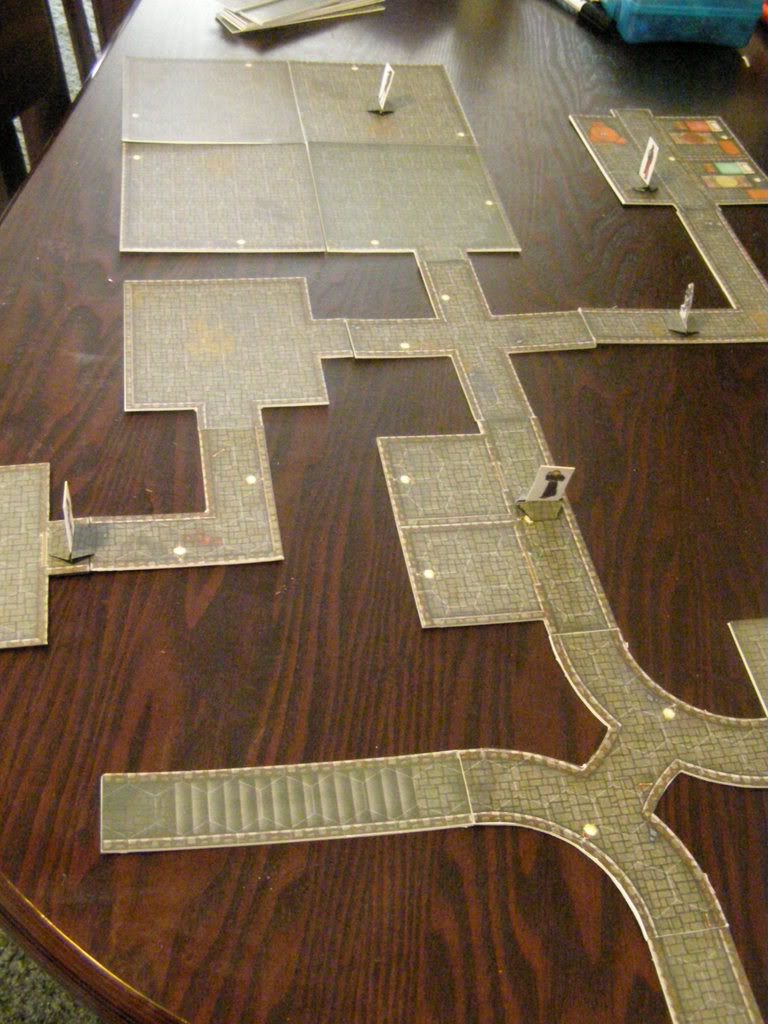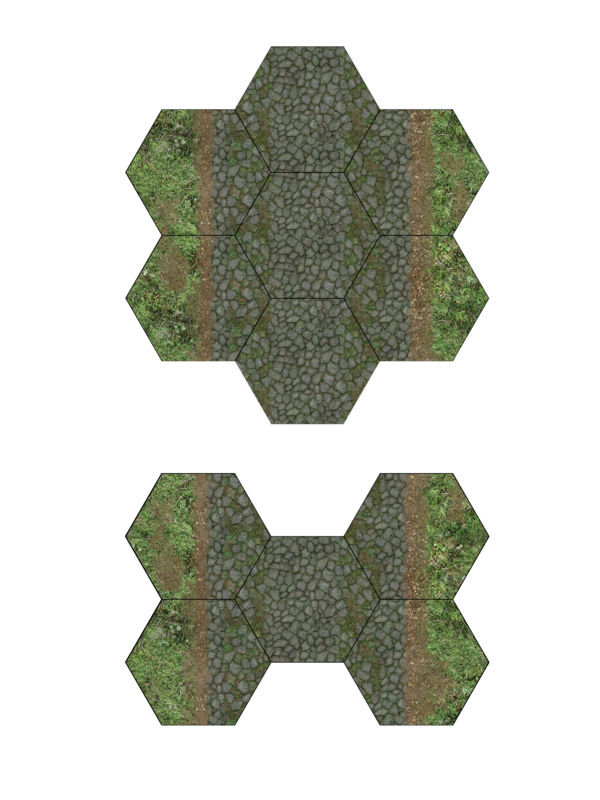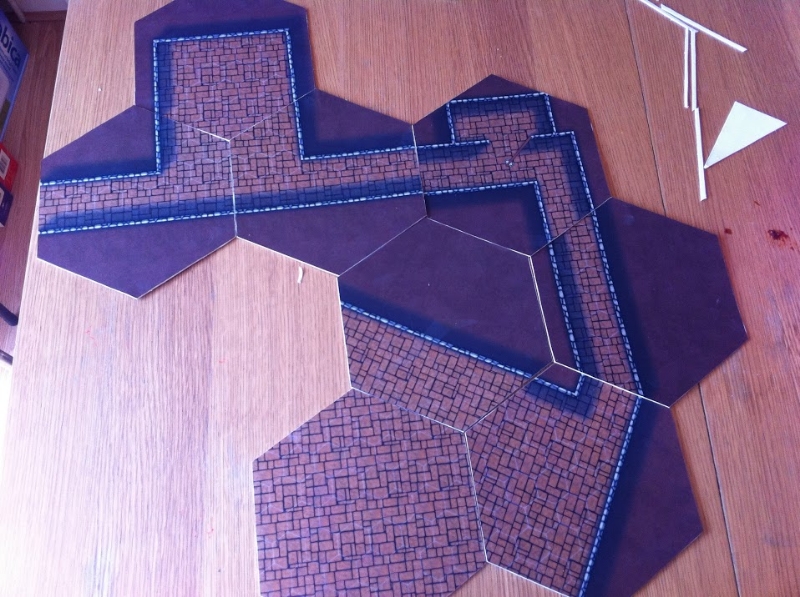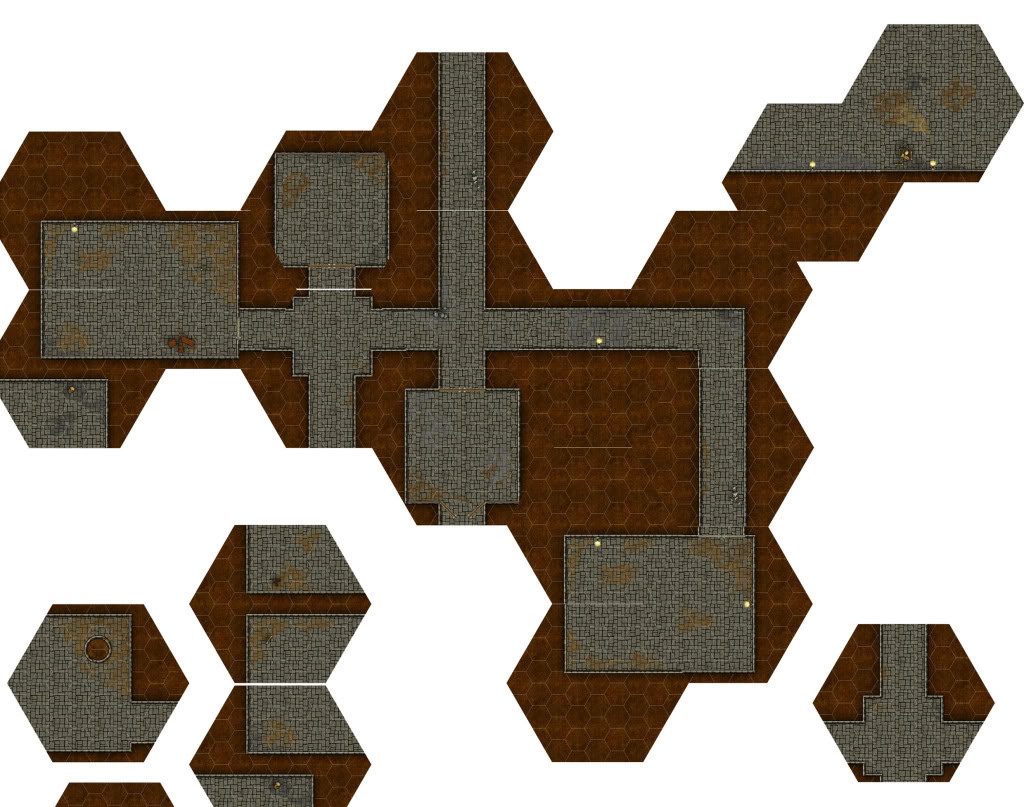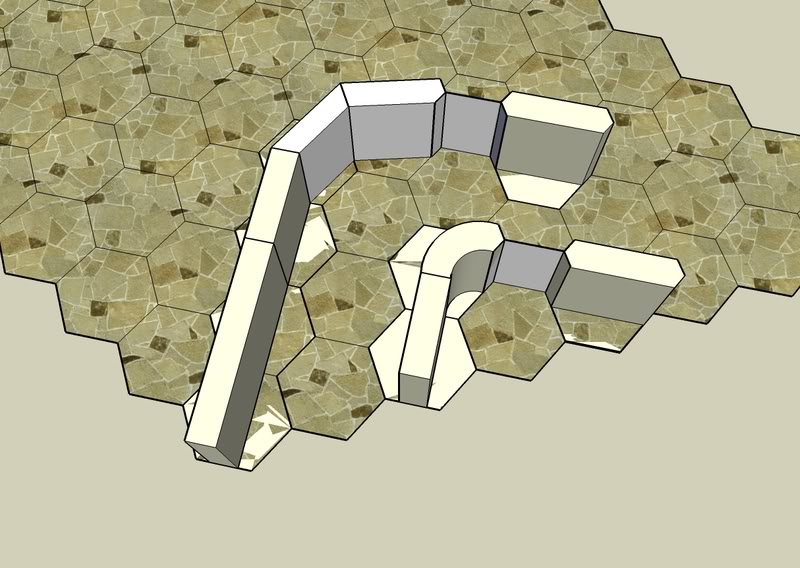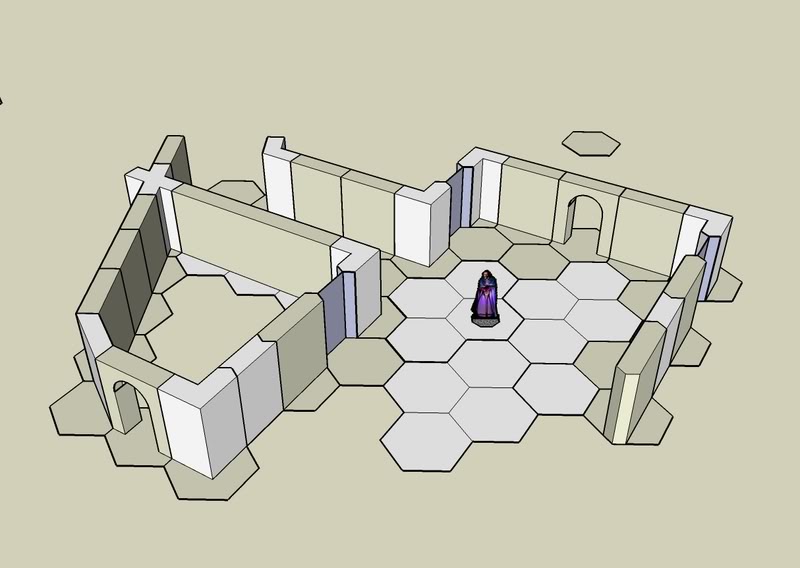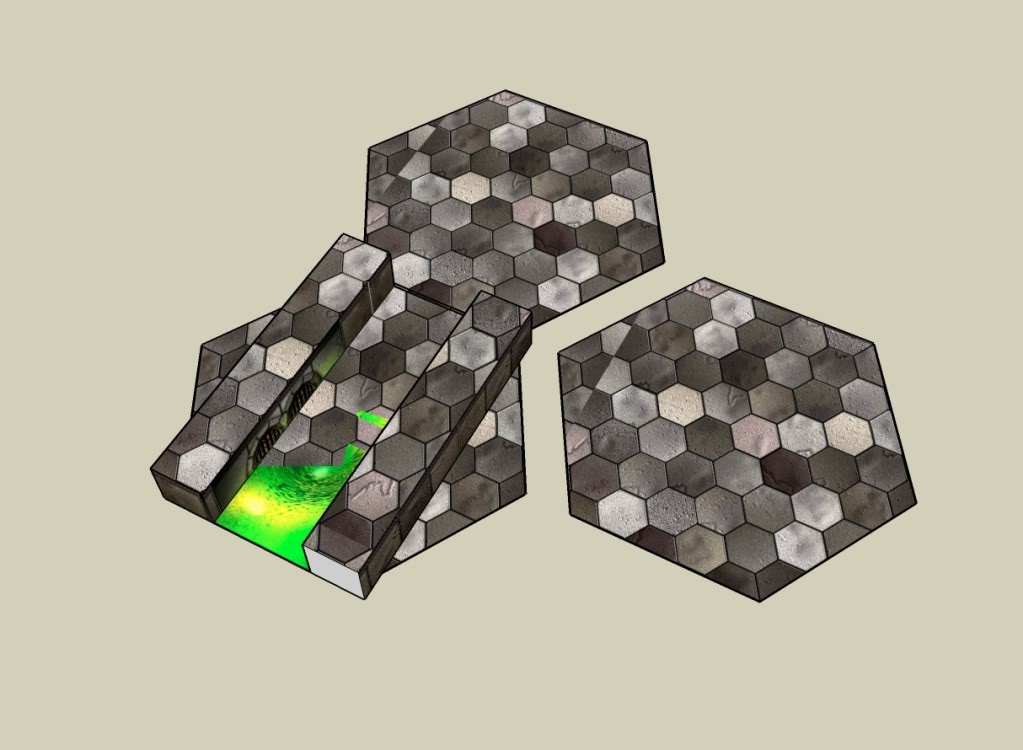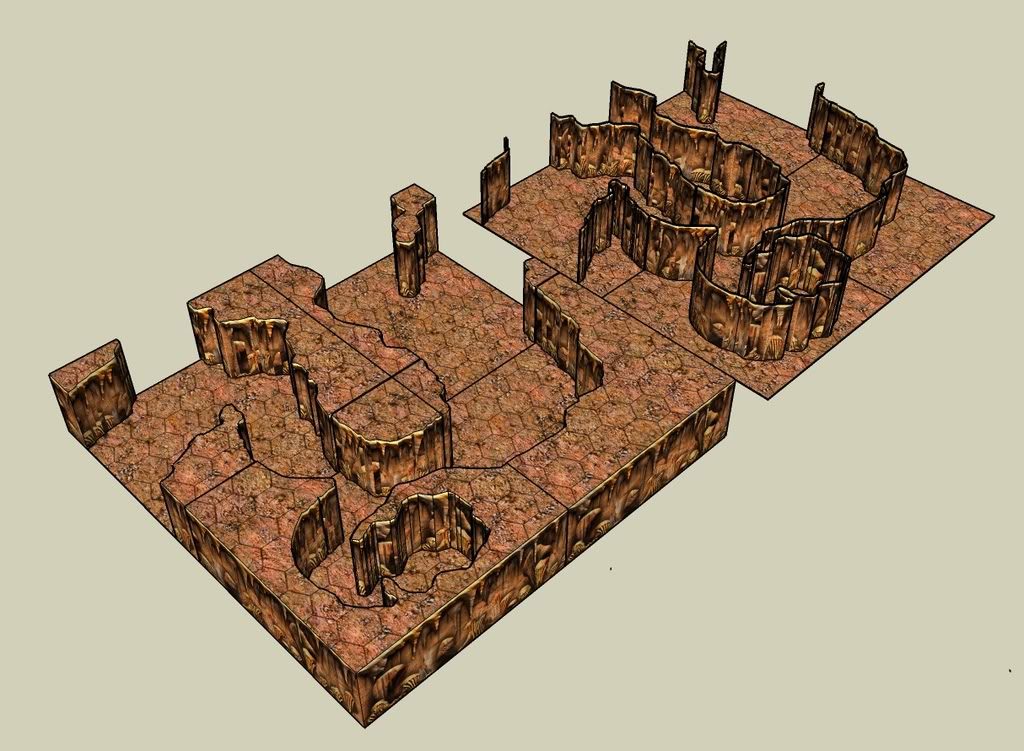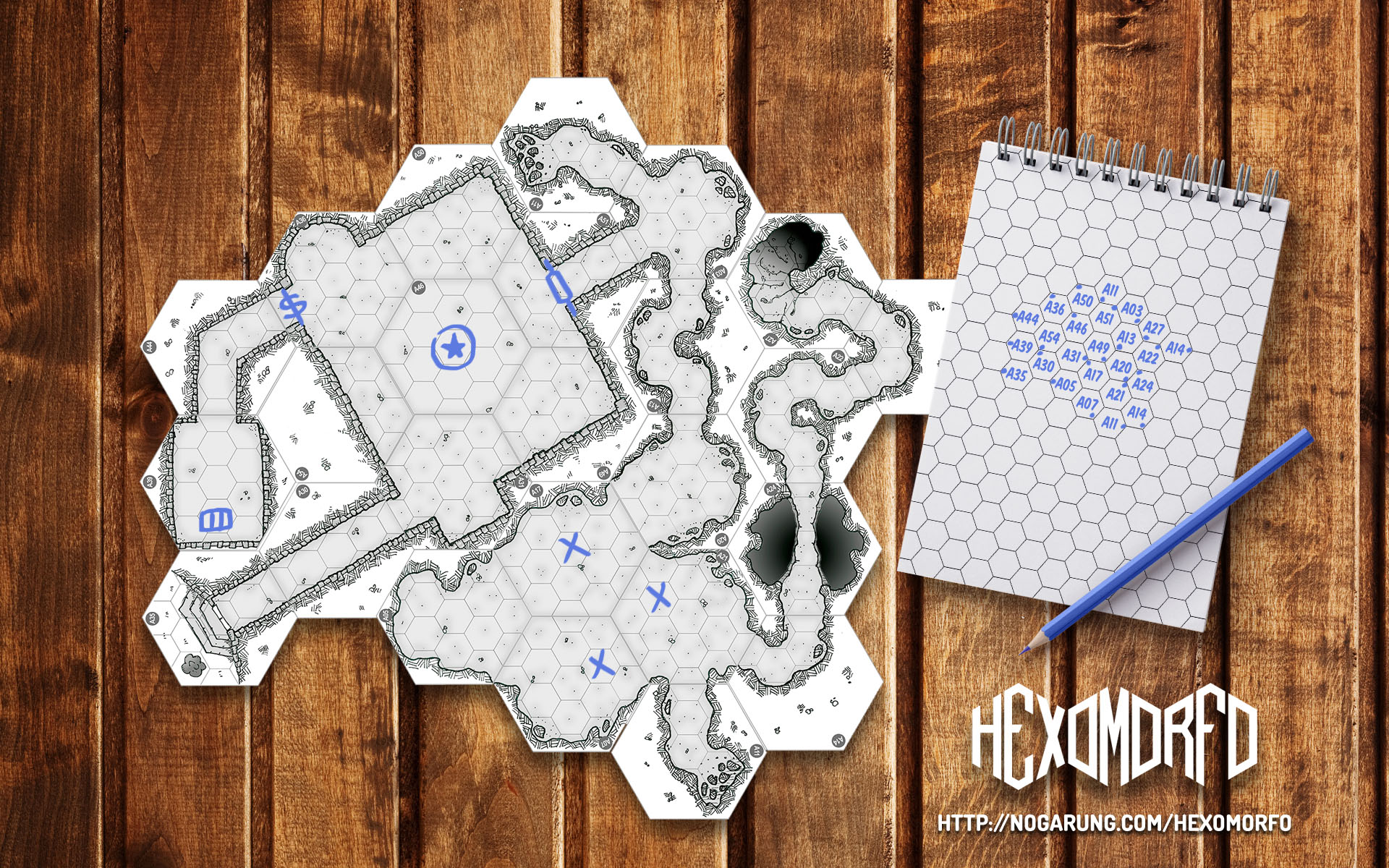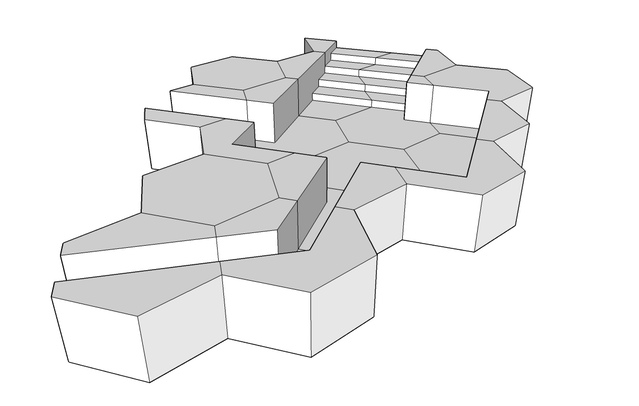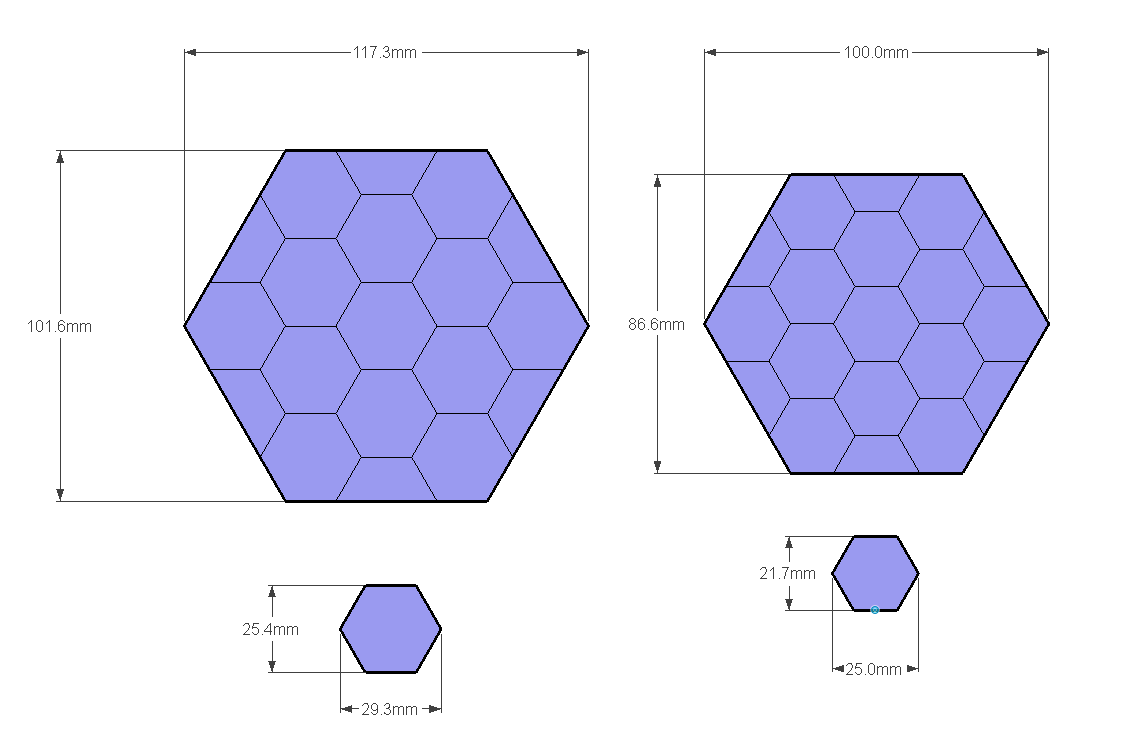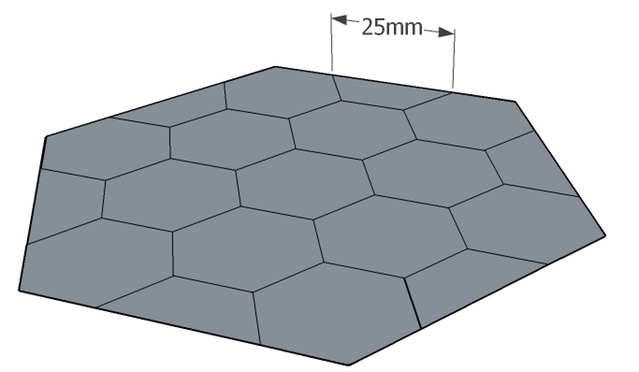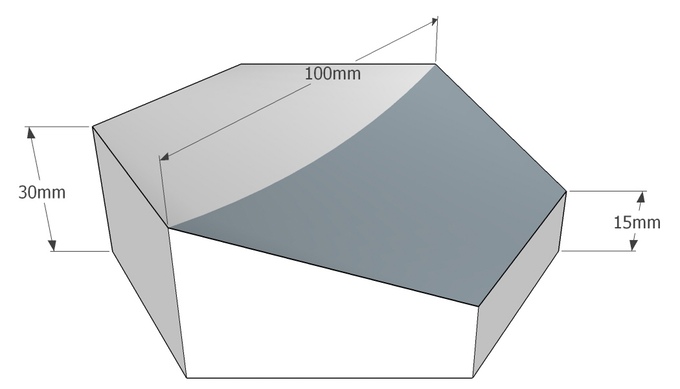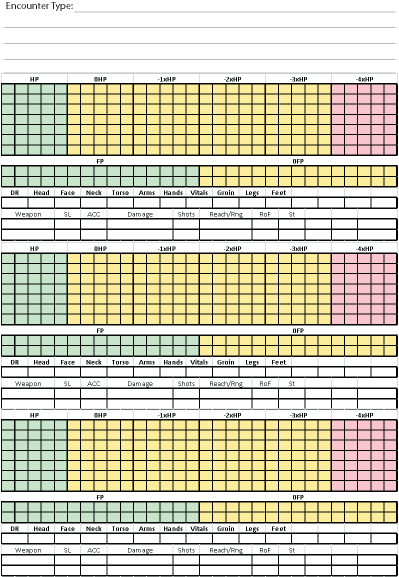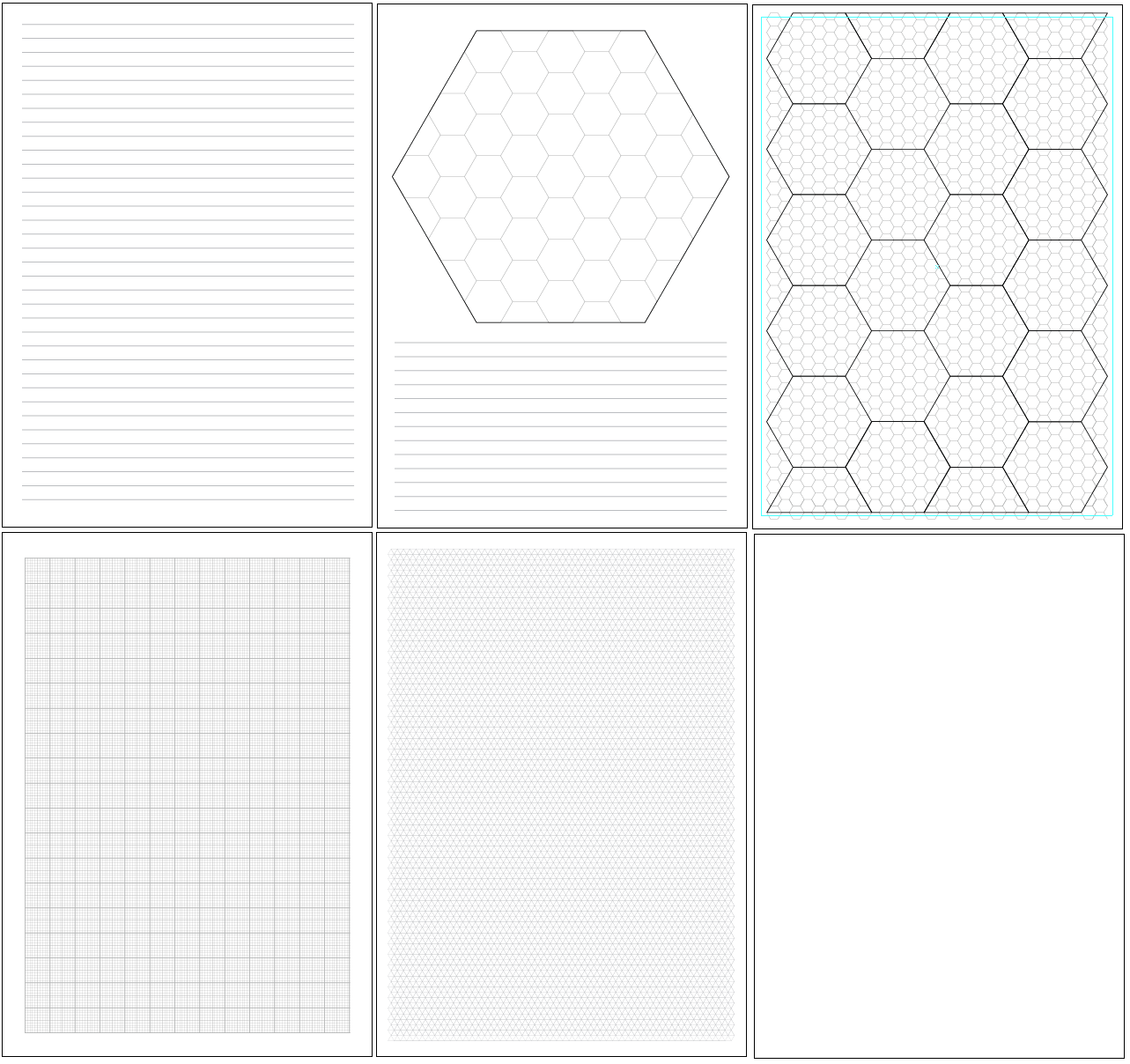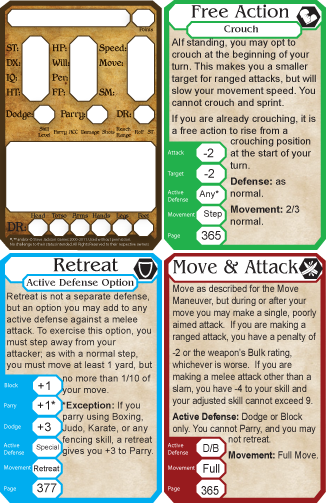To reduce the extremely large number of tiles I’m creating I’m adding tokens around the tiles. It may use a bit more ink but it also allows you to get more out of your photo paper as well. The tokens will allow you to place stairs, traps, treasure, etc. anywhere you want on your tiles.
Door Tokens
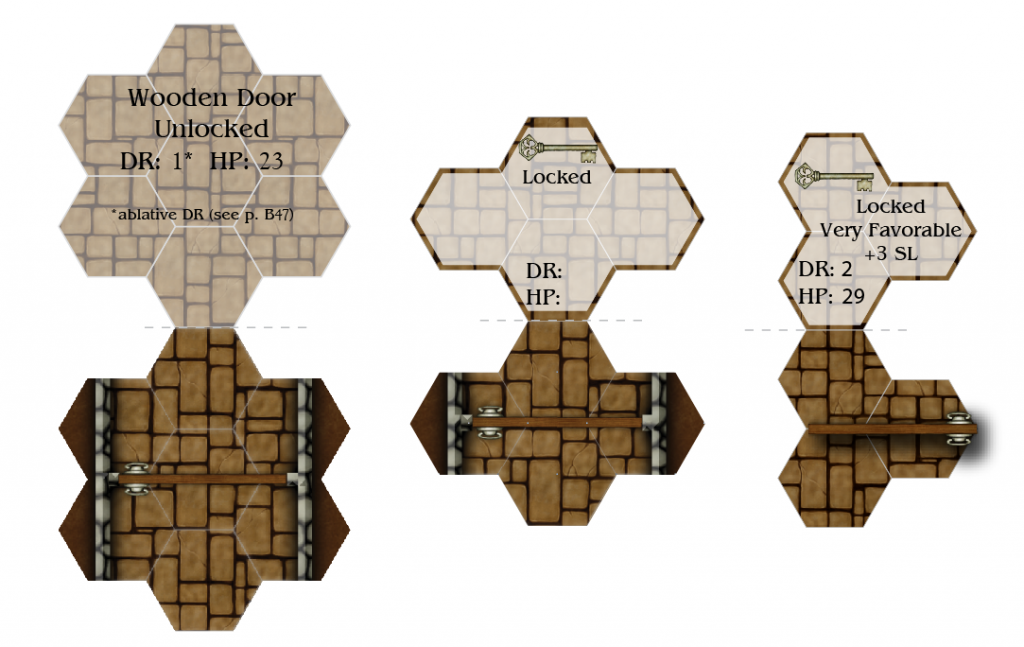 These three style door tokens will allow you place your doors within any area on the tiles for the wider Vertical Corridors. Carefully cut them out with a hobby knife using proper safety procedures and you can then either glue one side and fold in half on the grey dotted line or cut them in half and glue them on to thicker card. The backs of the tokens will have information on the type of door. To make this easier and more customizable for those of you using the tiles all token pdf’s will be form fillable. Which means you can enter your own data. The center token in the picture above is how they will all look with blank data fields where as the other two is a representation of how they will look with the information inserted by the user.
These three style door tokens will allow you place your doors within any area on the tiles for the wider Vertical Corridors. Carefully cut them out with a hobby knife using proper safety procedures and you can then either glue one side and fold in half on the grey dotted line or cut them in half and glue them on to thicker card. The backs of the tokens will have information on the type of door. To make this easier and more customizable for those of you using the tiles all token pdf’s will be form fillable. Which means you can enter your own data. The center token in the picture above is how they will all look with blank data fields where as the other two is a representation of how they will look with the information inserted by the user.
Test it out on this pdf for yourself! You will have to download the pdf, Google Docs won’t let you use the form features in the preview.
Because the Horizontal Corridors have to be slightly reduced in width I have created two types of door tokens for each door type. These also will have a form option on the reverse side.
Here are some of the options you can place from getting from one level to another. I manipulated the pit images in photoshop. The top one is a pit down to another corridor directly below it and the bottom one is just a deep pit. I probably should have placed a skeleton on the bottom for scale. If you fold the pit symbols on the grey lines and glue the trap door parts together then glue the bottom (pitt symbol) to a piece of thick card you can have a pit tile with a working door!
Now to make sure that the pdf’s can be used by both A4 and 8.5″x11″ I’ve placed a red rectangle on my sheet representing the size of 8.5″ by 11″. This will make sure none of the pieces will be cut off due to size. Everyone will have to print them with no margins though.
I’d be interested to know what kind of tokens people would like to see.