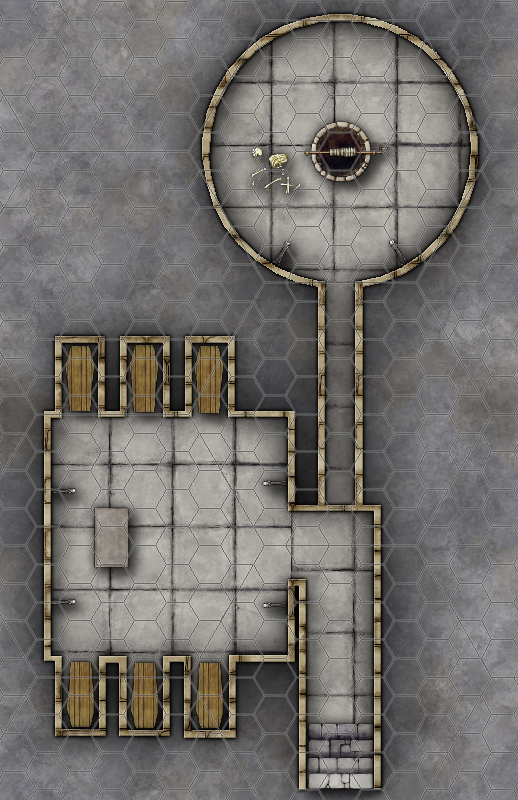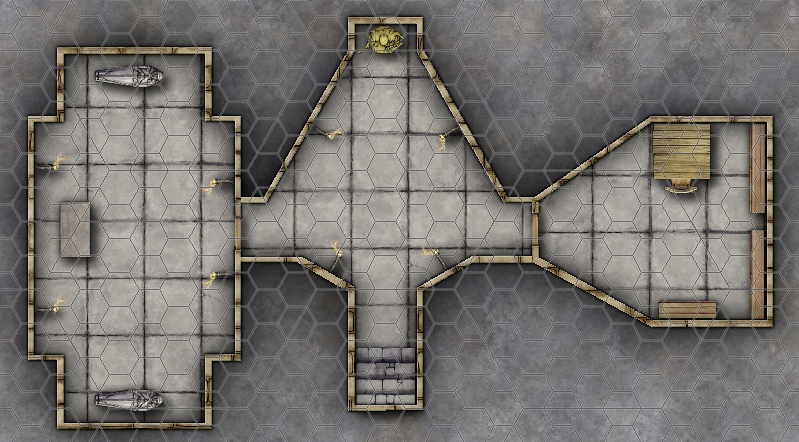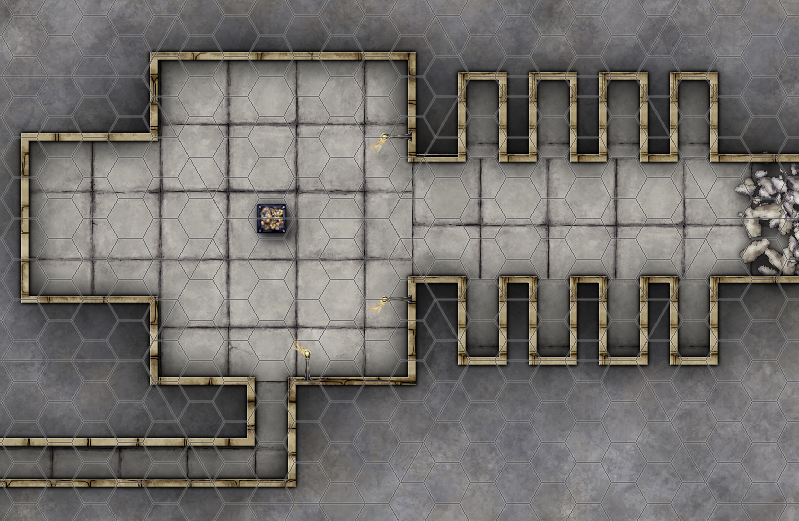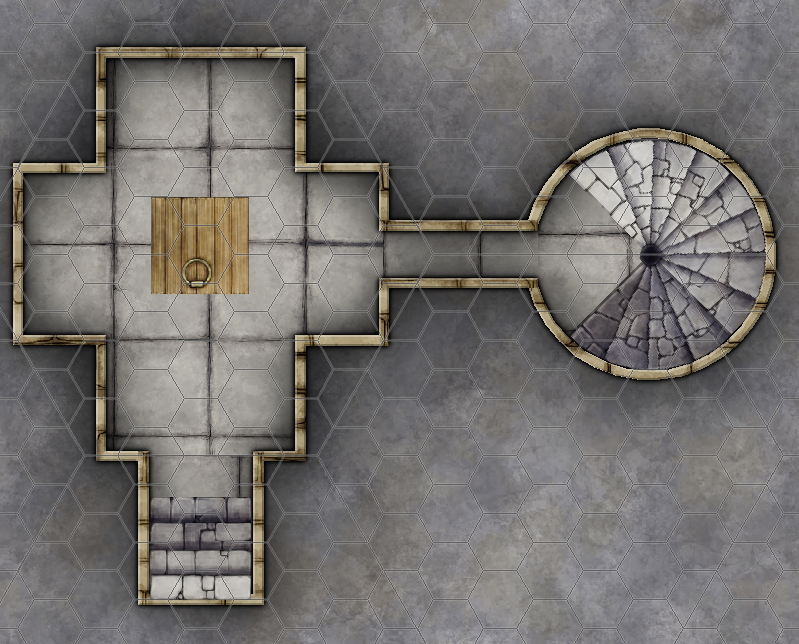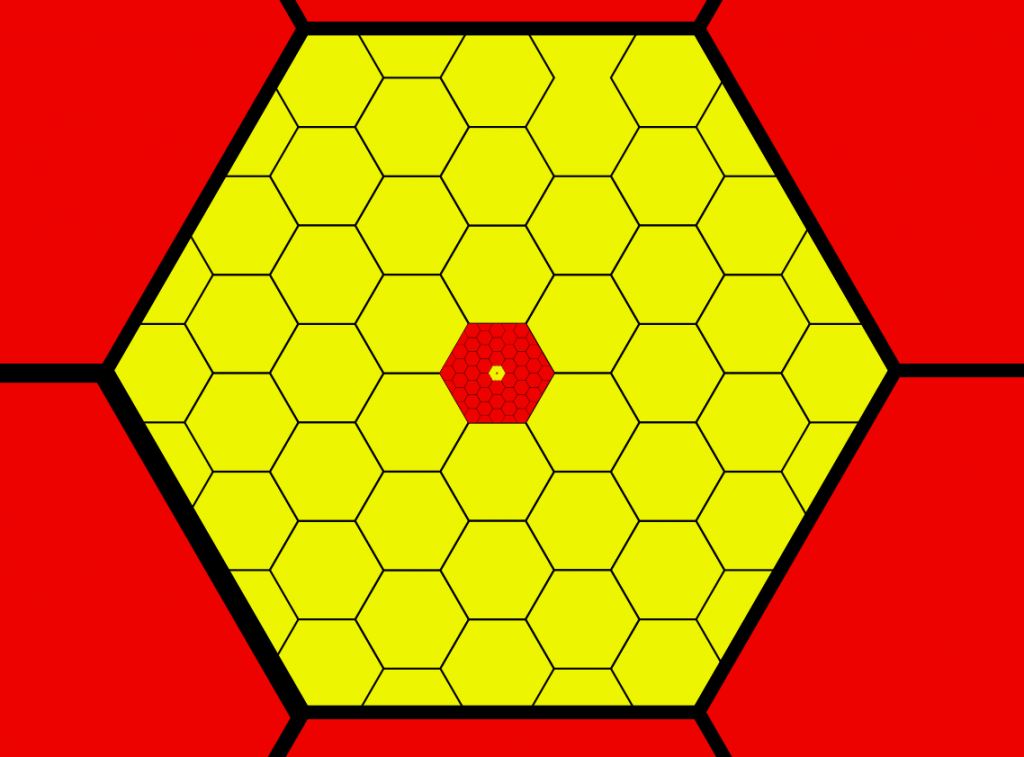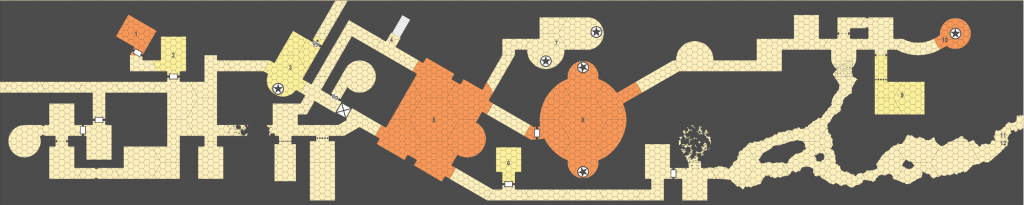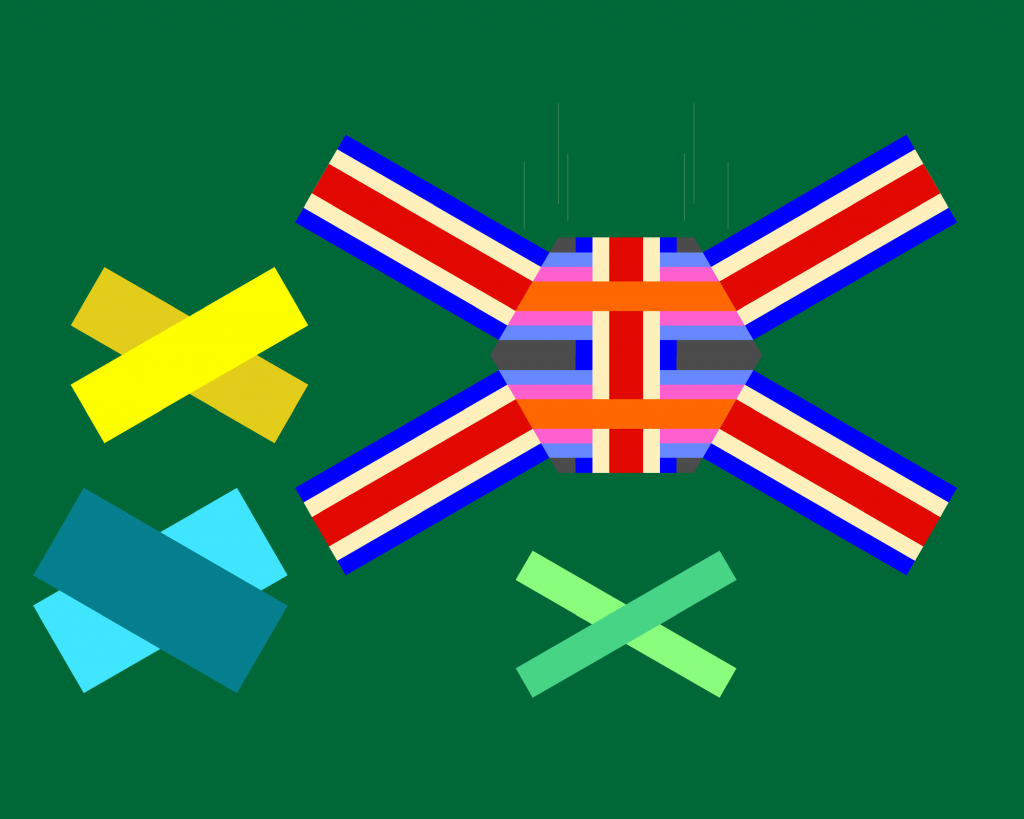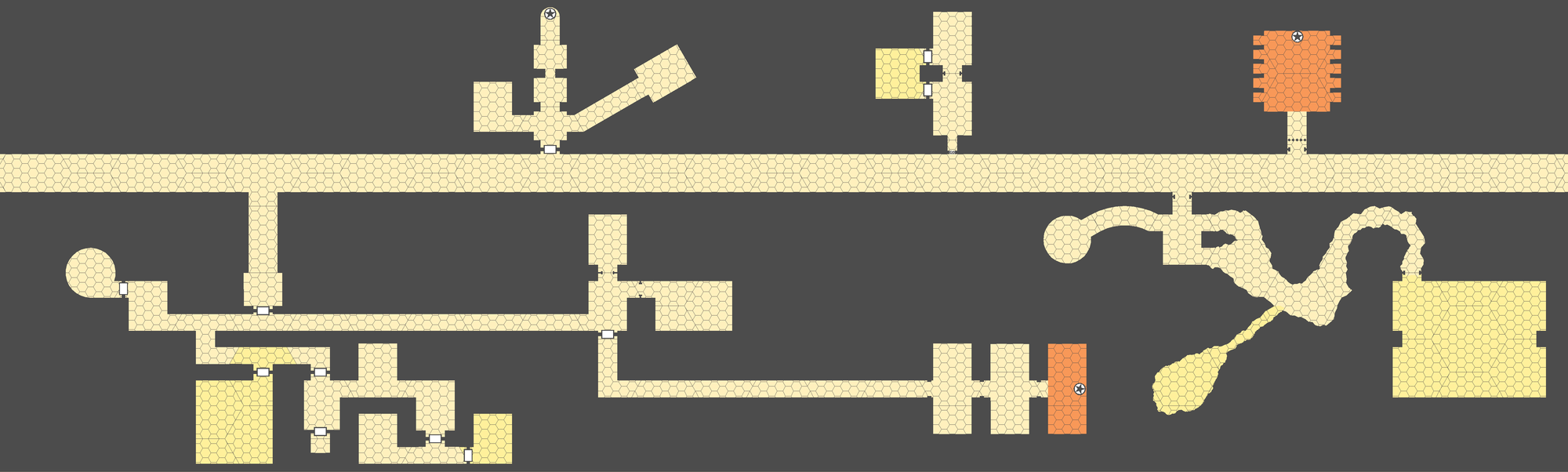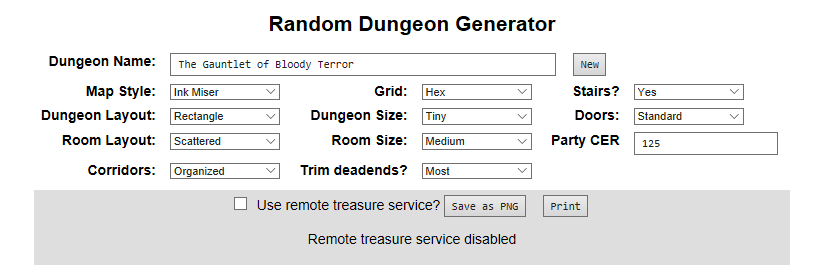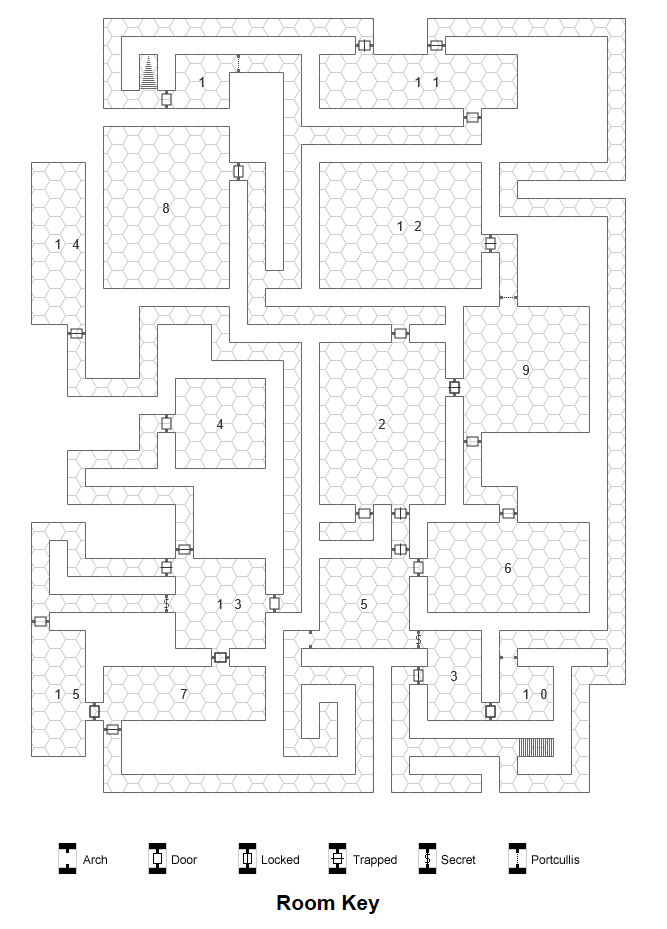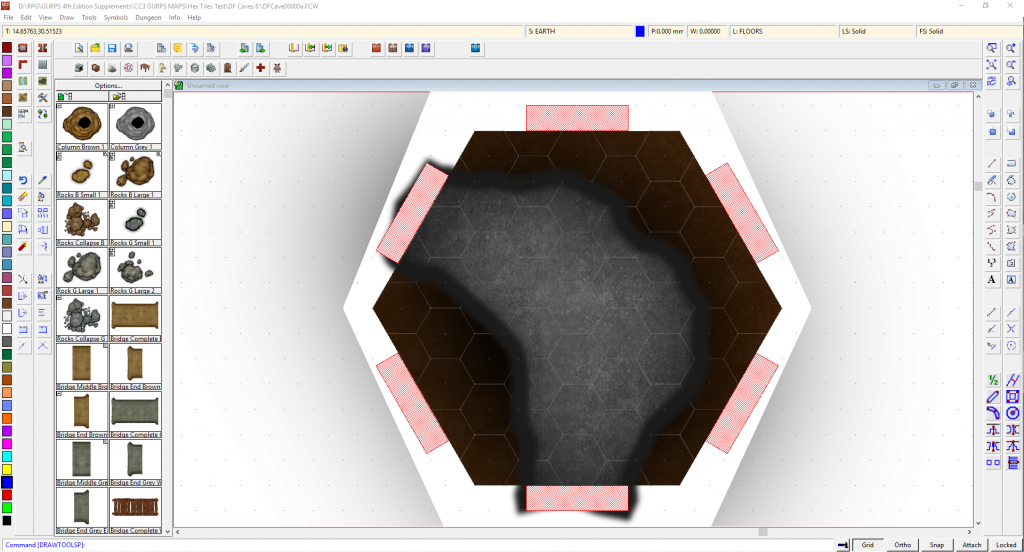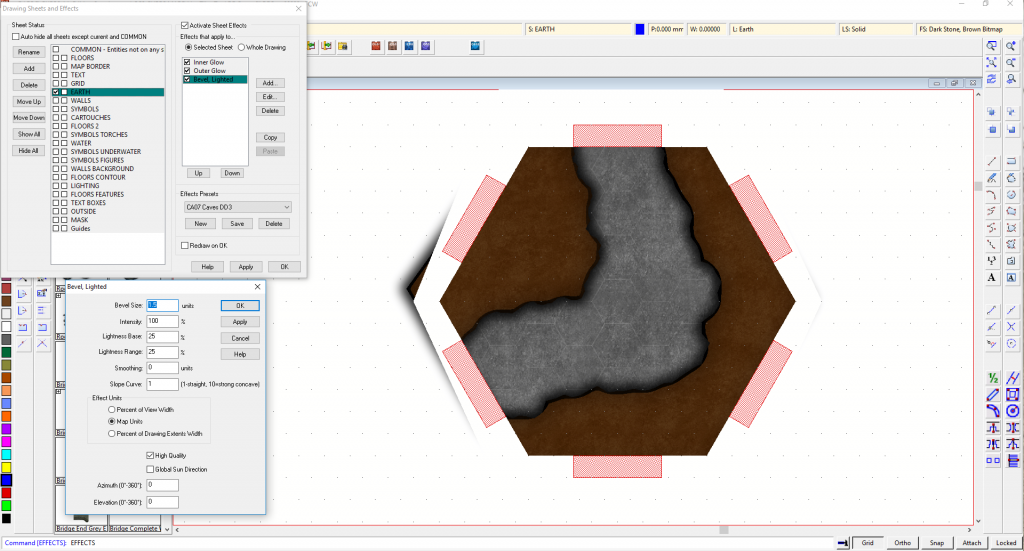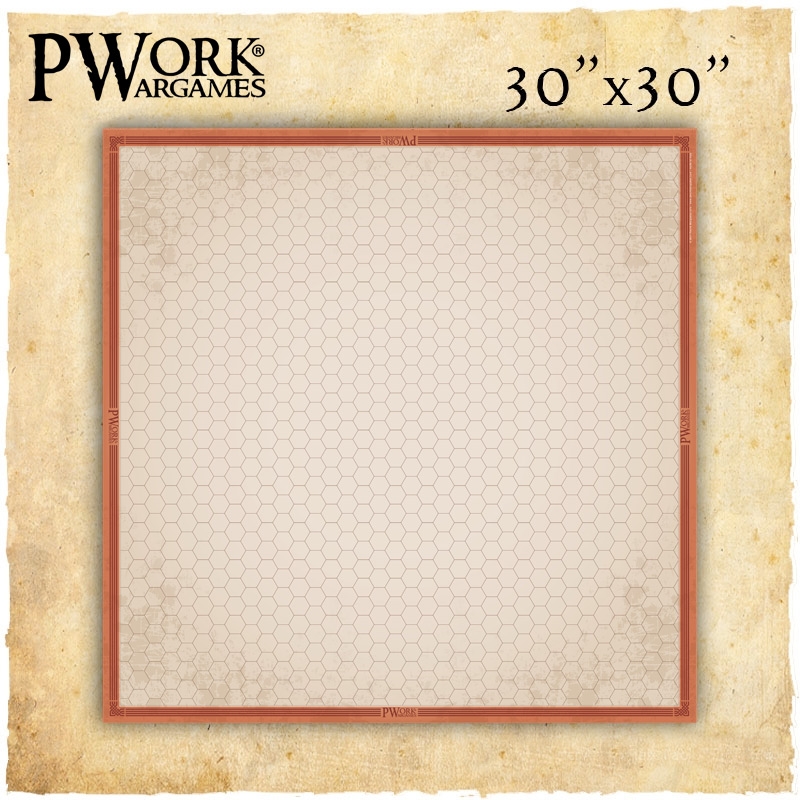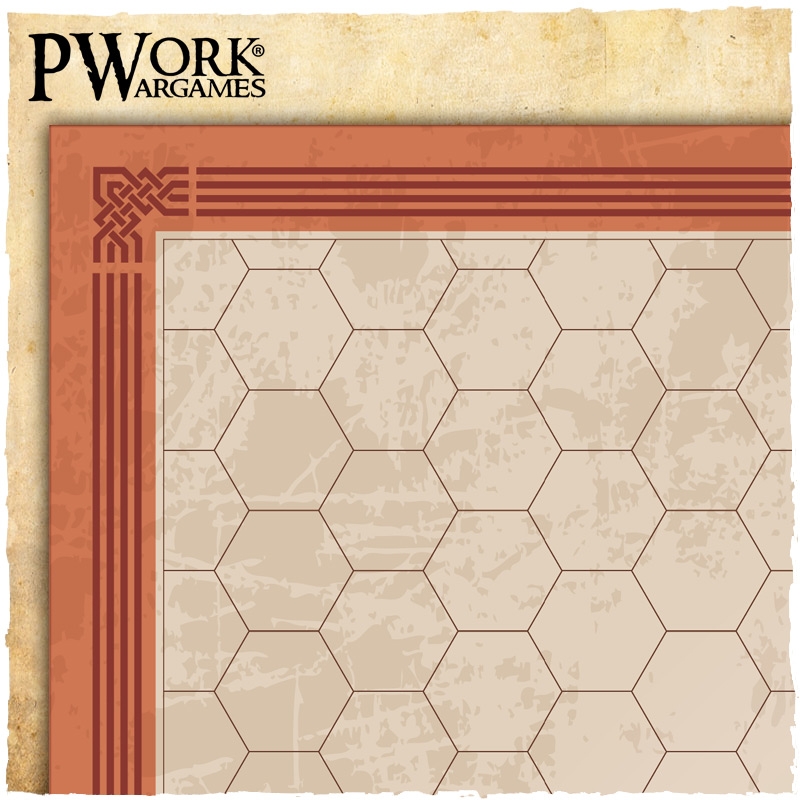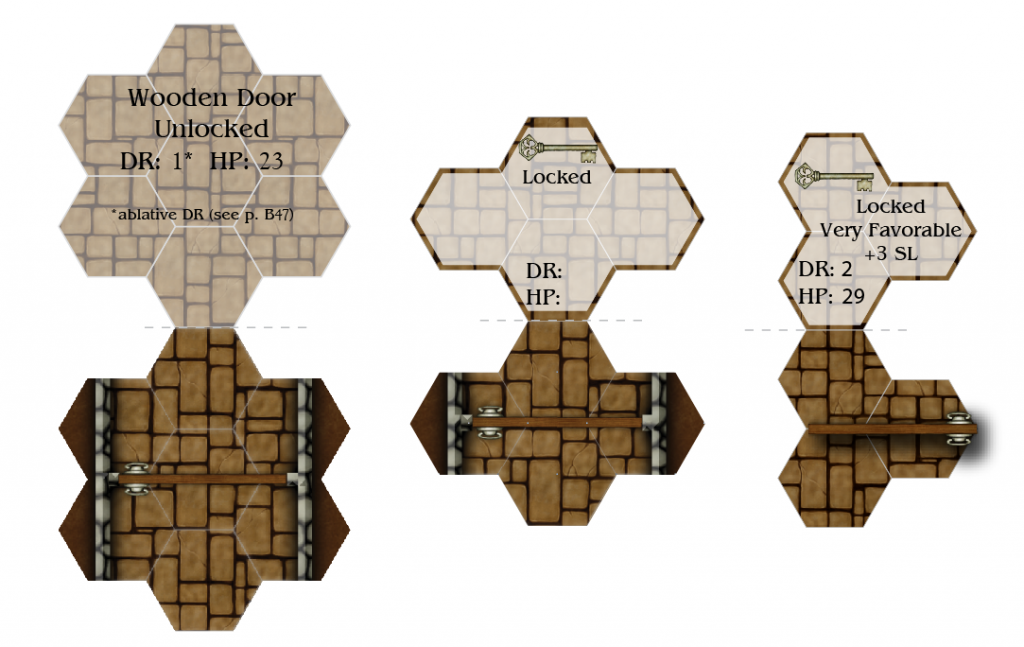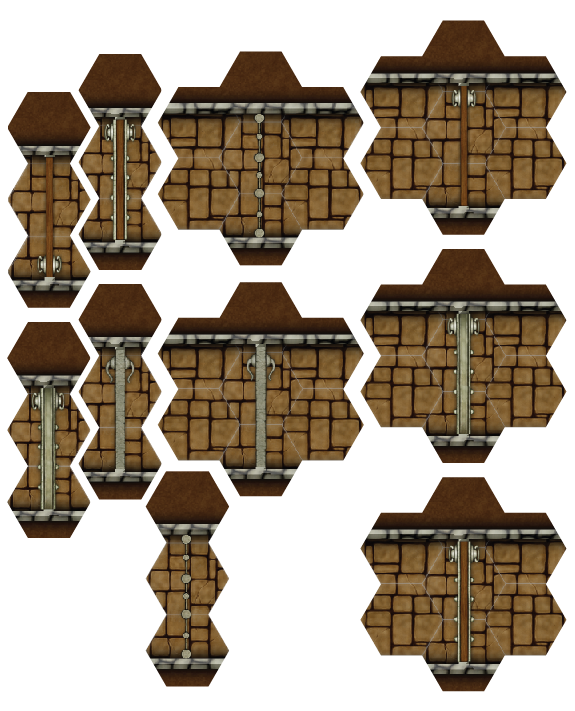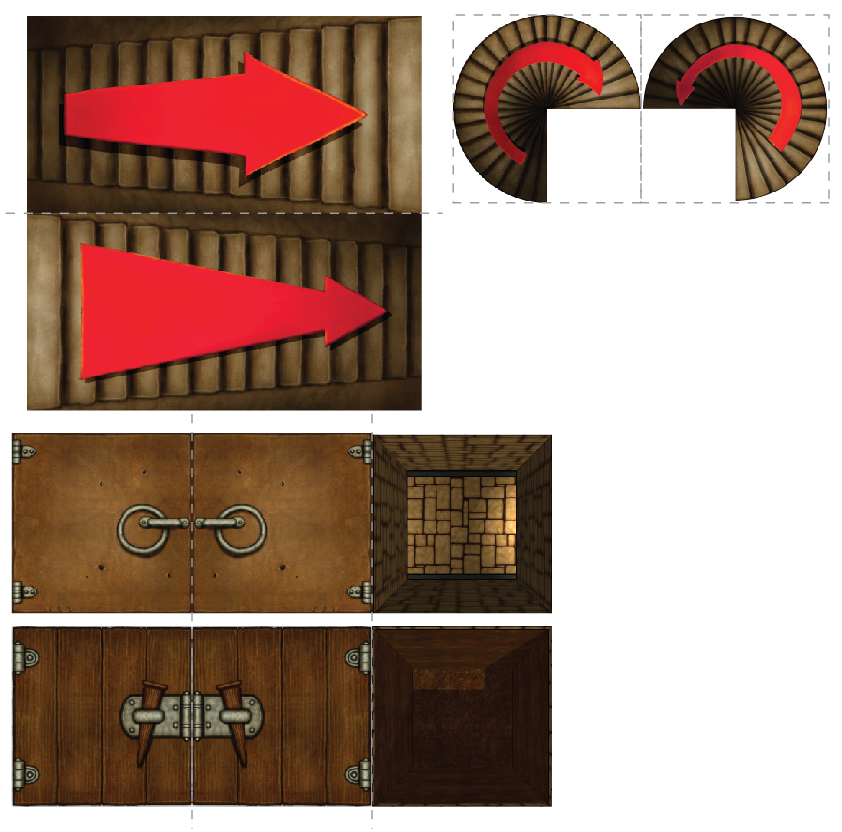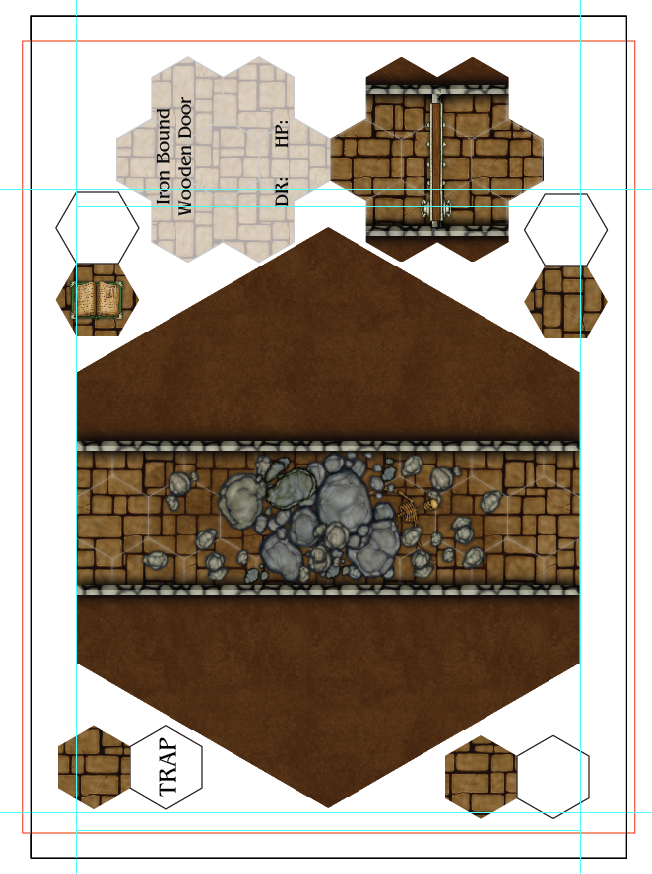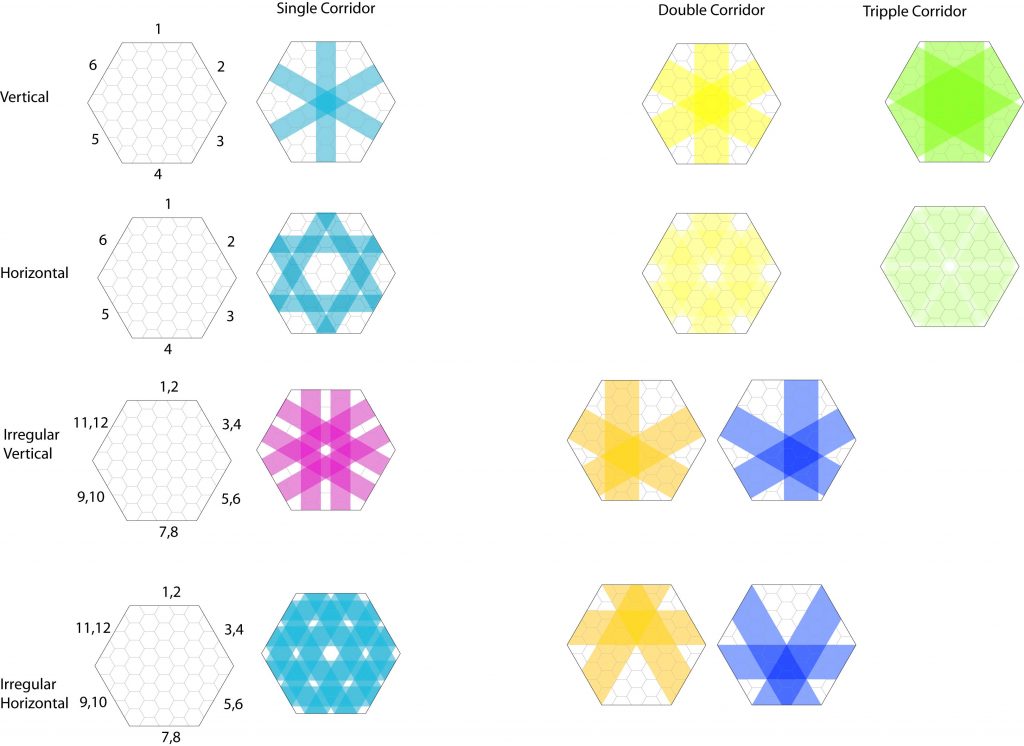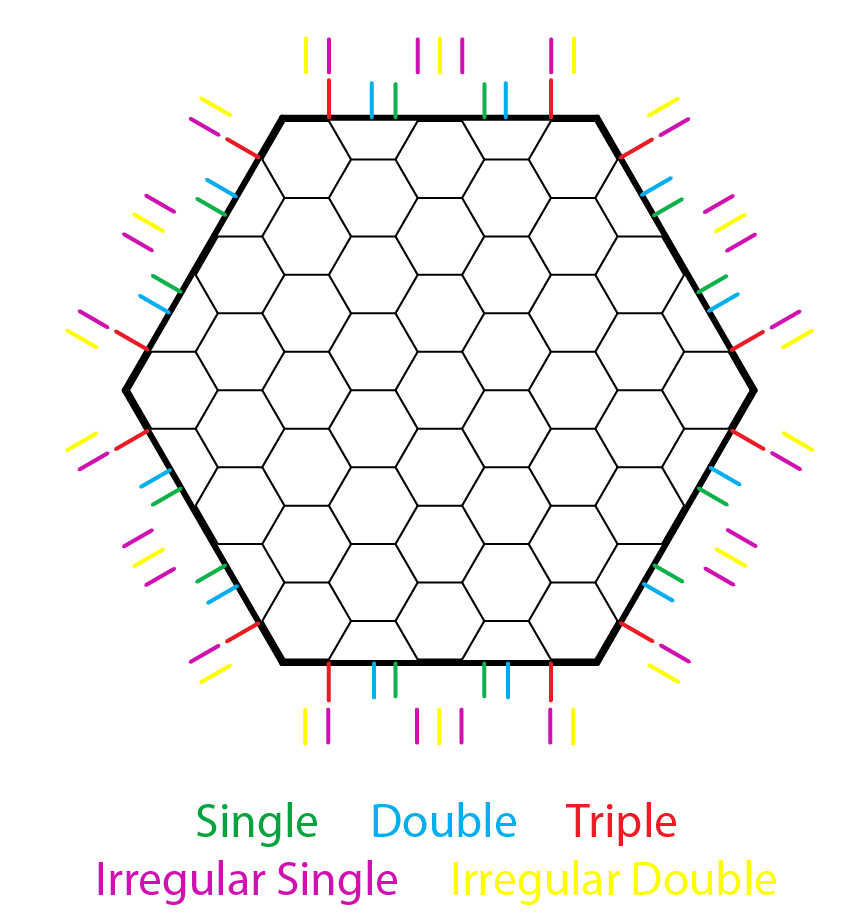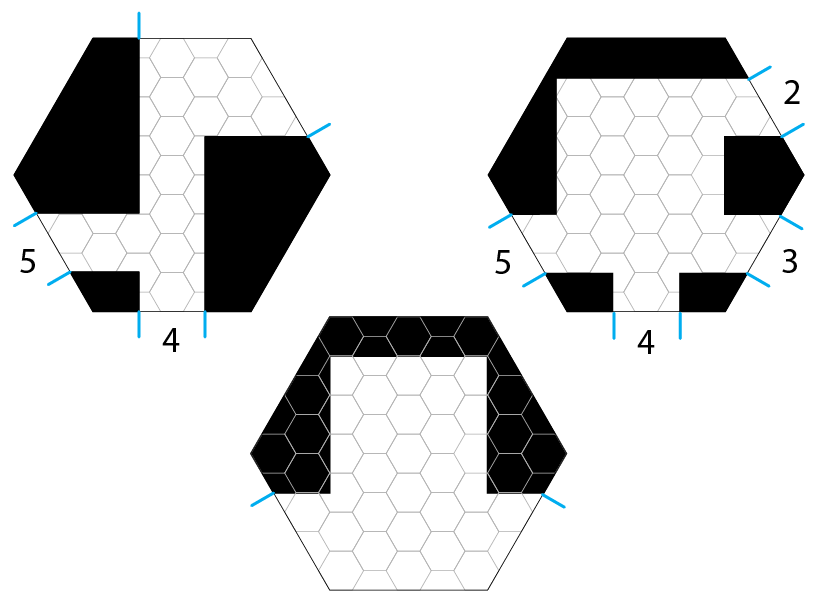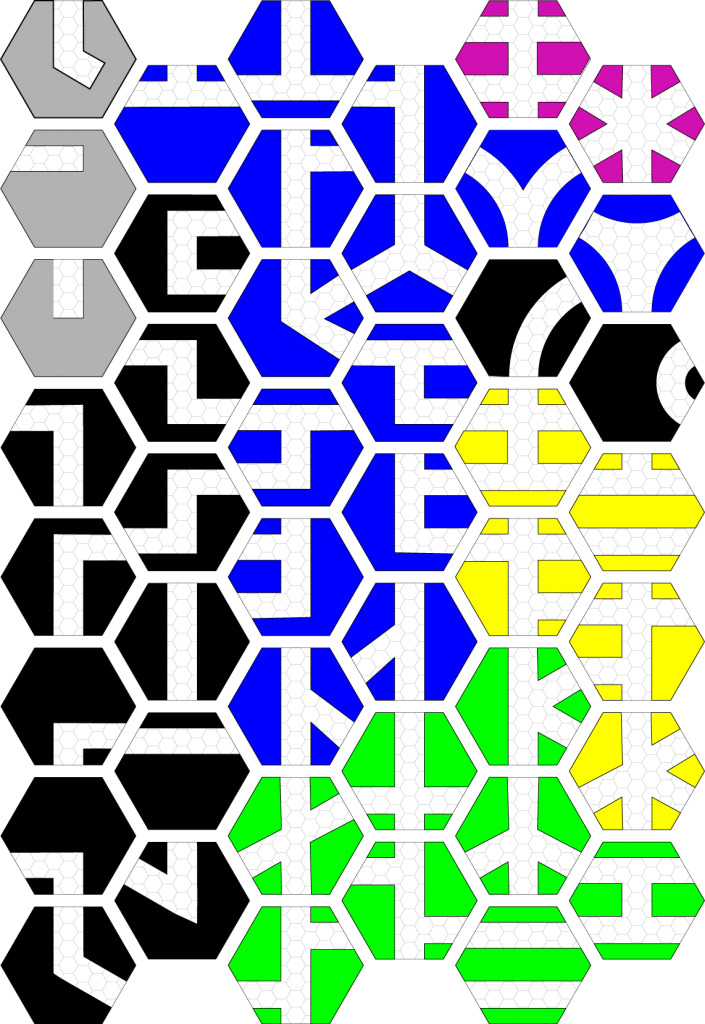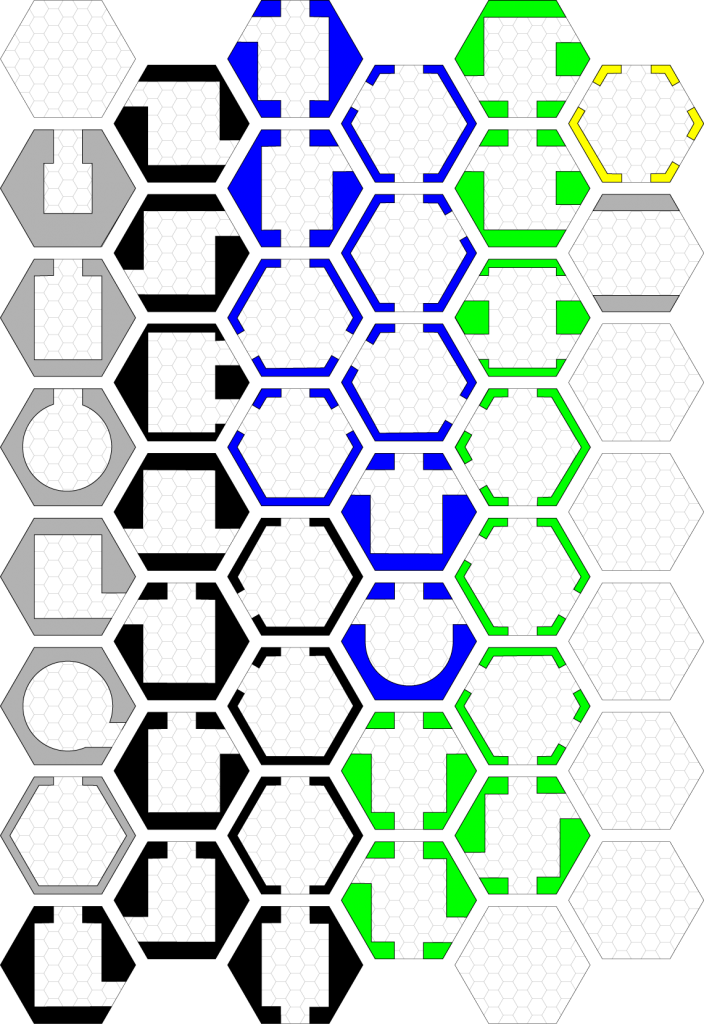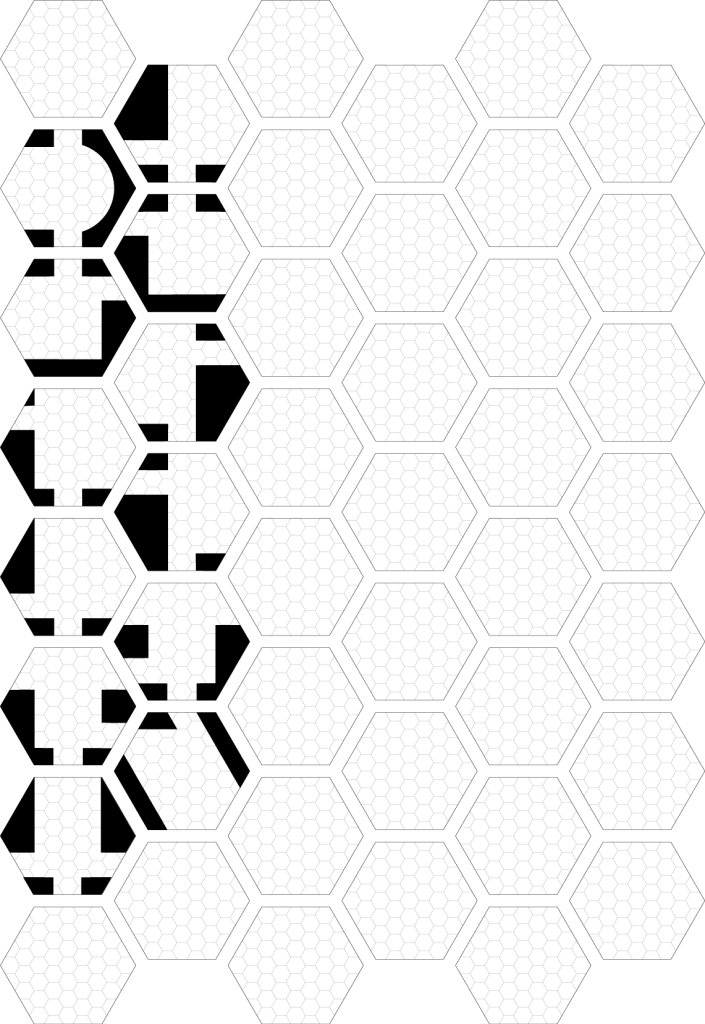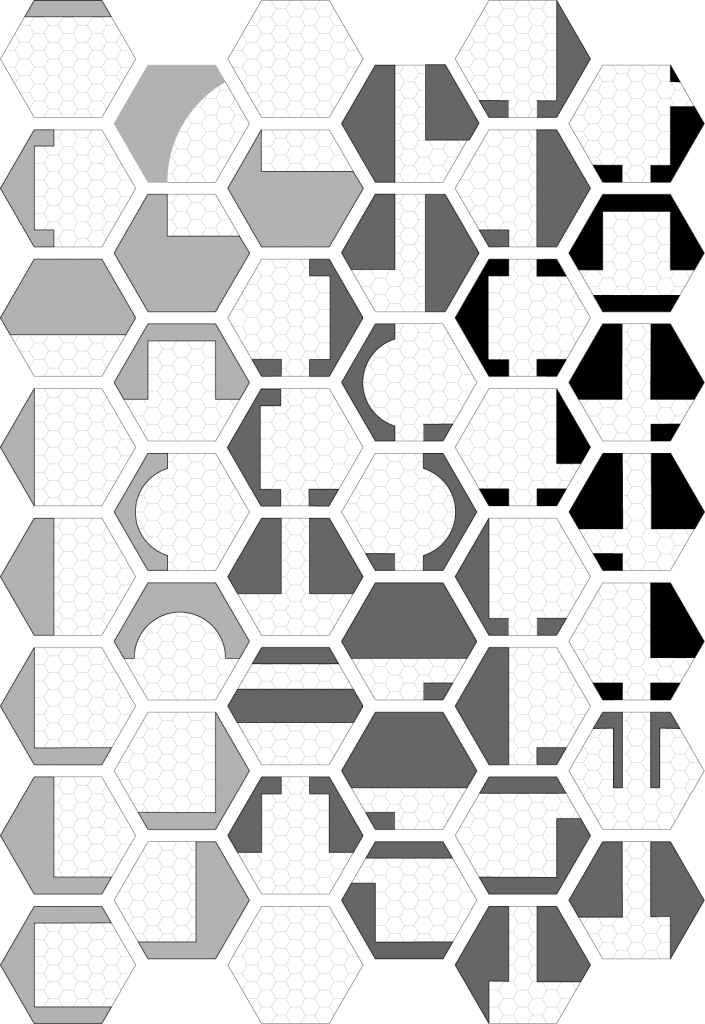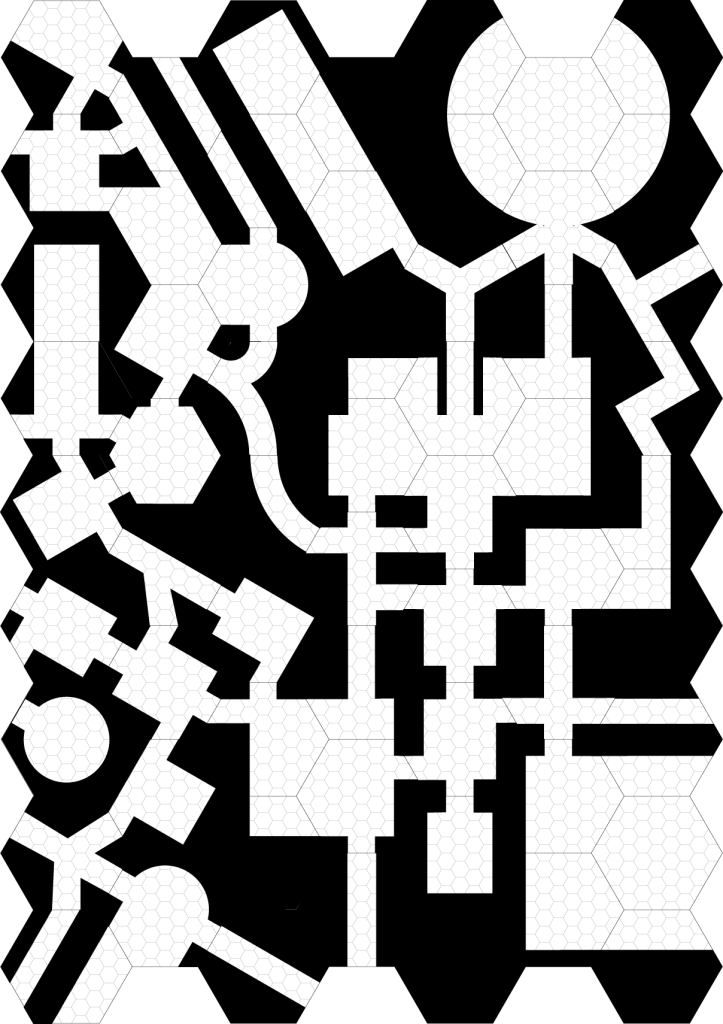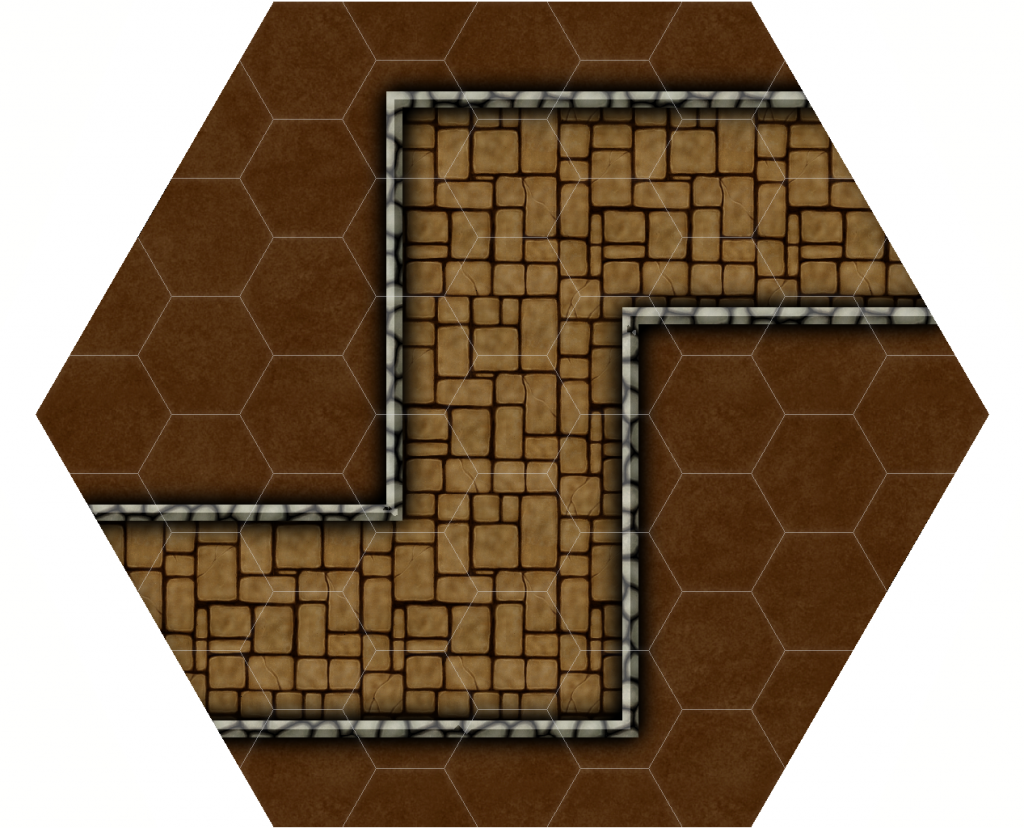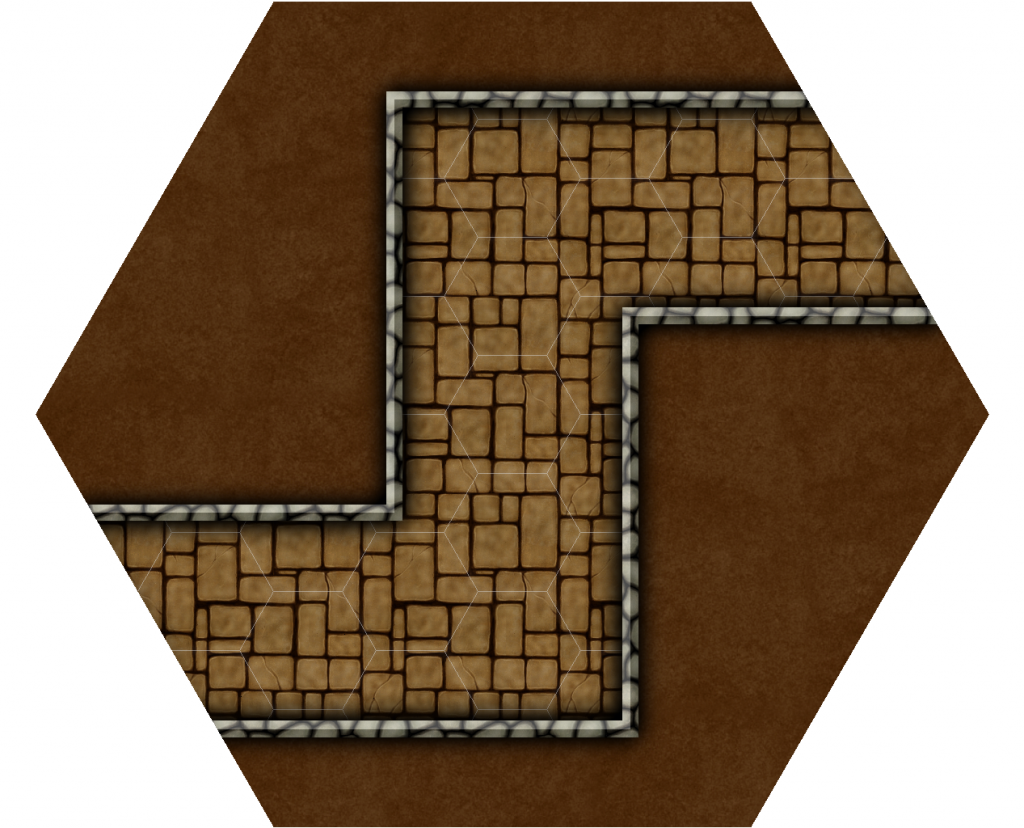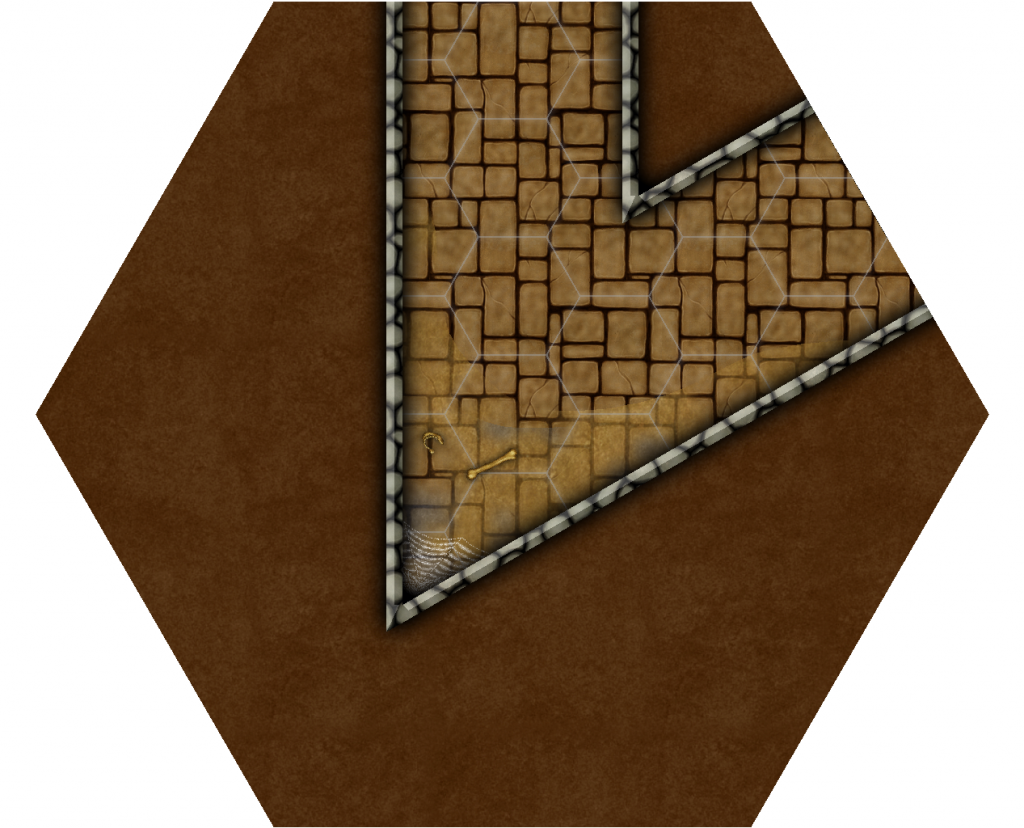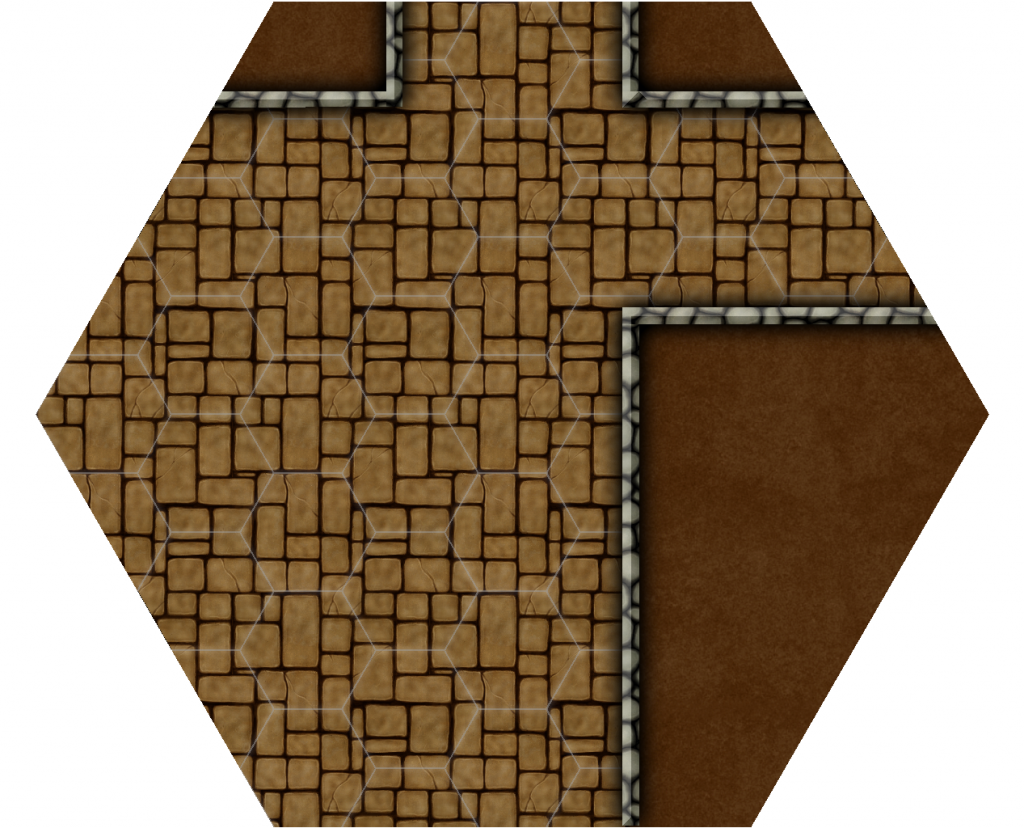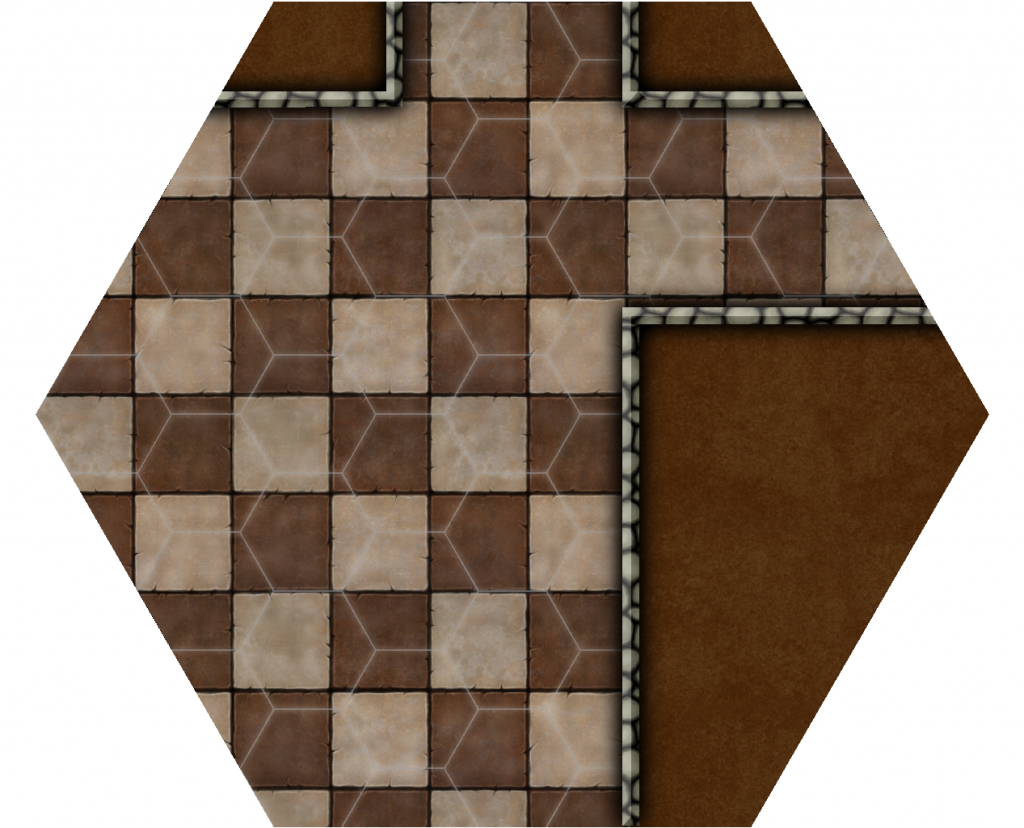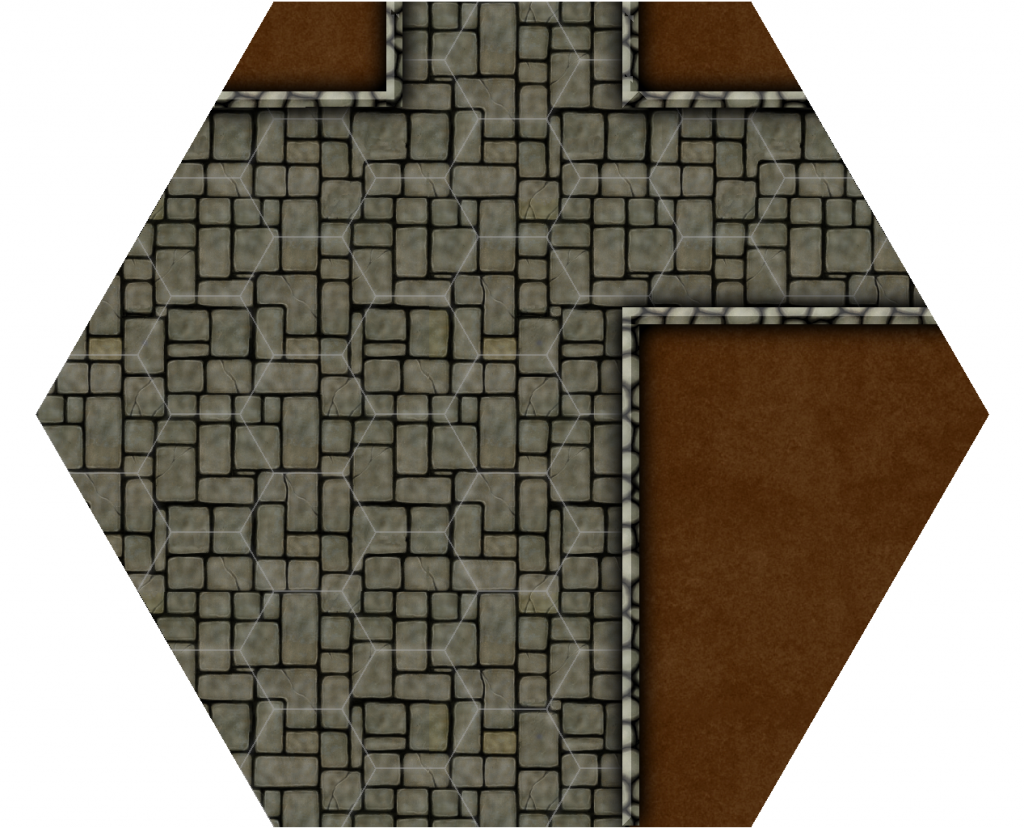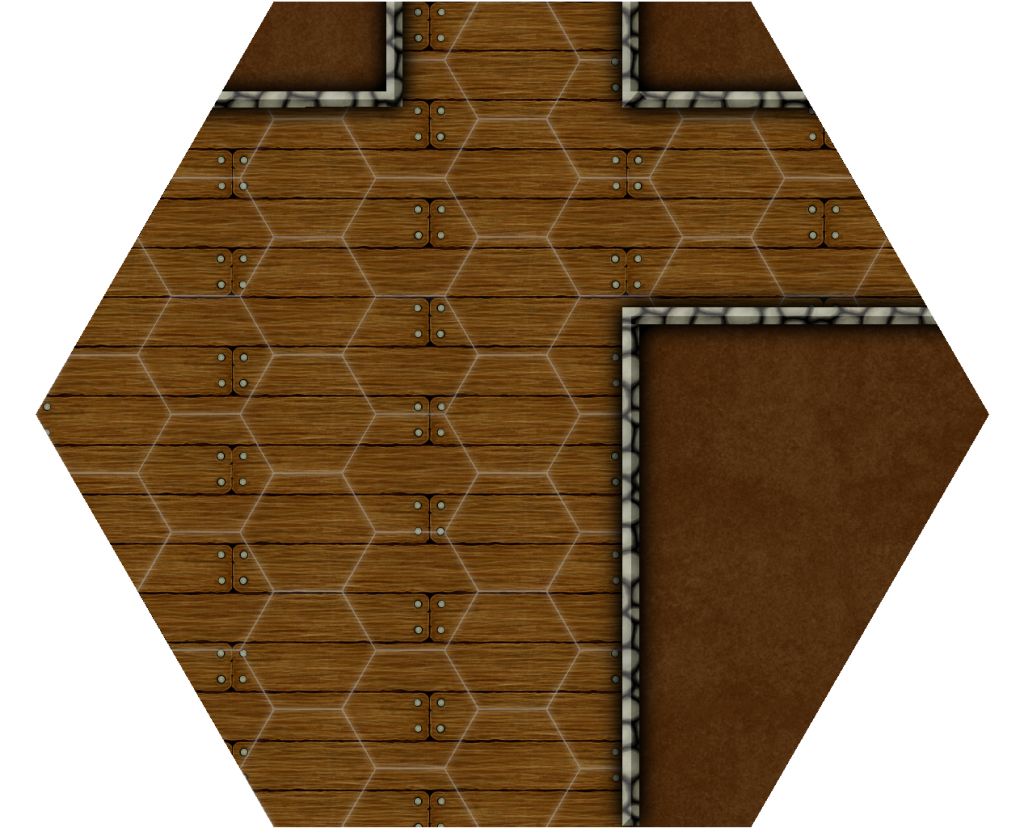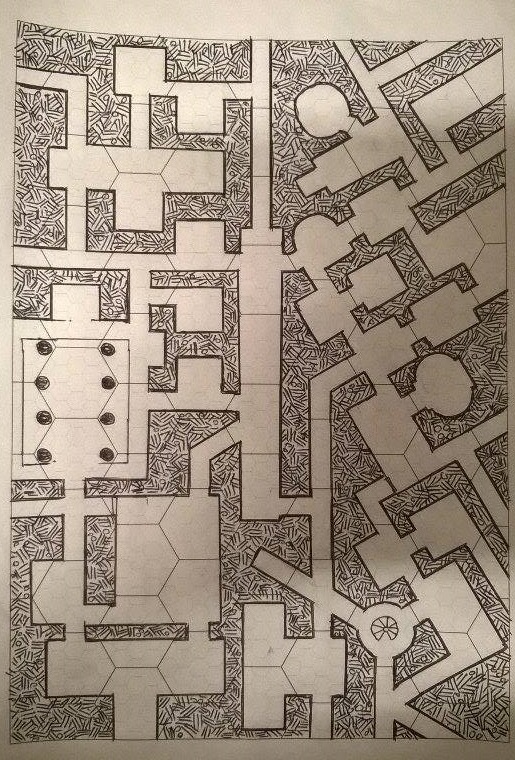I’ve gotten a few suggestions on labeling the tiles but I’ve not yet decided exactly how I am going to do it.
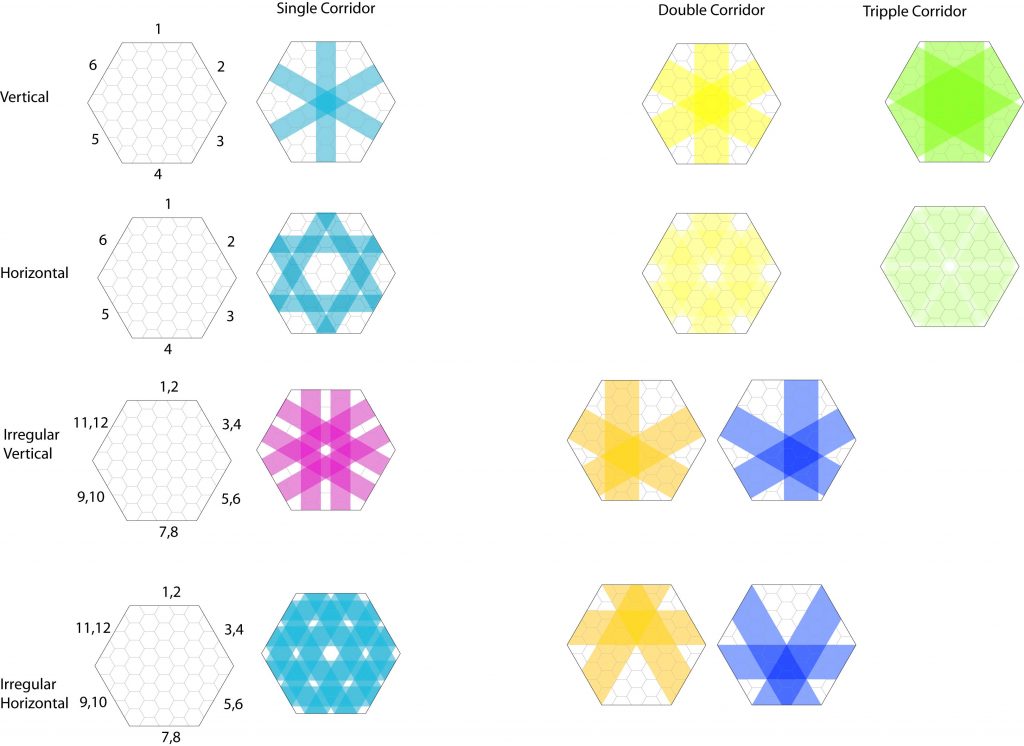
Number of corridor connections depending on the width of the corridors and the direction they are facing (horizontal or vertical)
I am kind of curious how someone who could turn these into a random generator would label these. I’m almost tempted to break it down per wall connection as the room walls follow the different wall connection points as such…
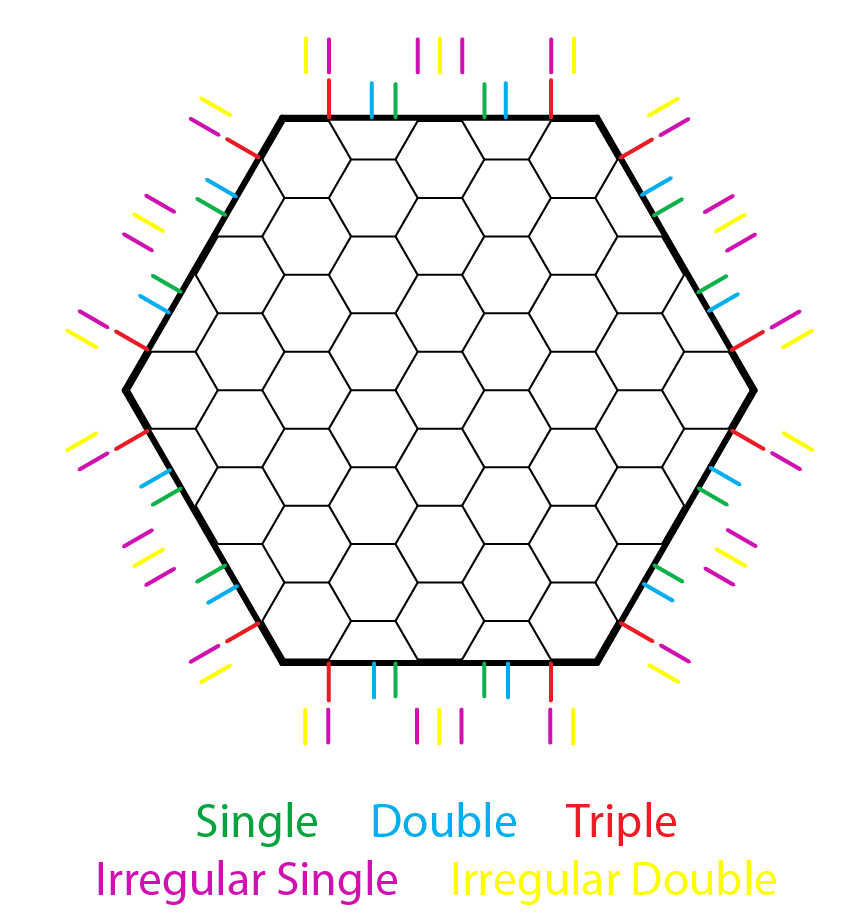
This gives a possible of 11 points that a wall can connect to. Although the chances of needing most of them are slim.
For the most part if you’re making a dunging with the majority of it with the double width corridors you will be using the Double and possible the Irregular Double wall connections.
I’d like to come up with some kind of labeling system that would allow me to label them in a clockwise direction starting at the top of the hex. That way if I realise I forgot an option it won’t end up at the end of the list with other odd sorts but would at least be grouped with tiles that are similar in some aspects. Also a system like that might come in handy if ever I find someone willing to make a random dungeon generator with these tiles.
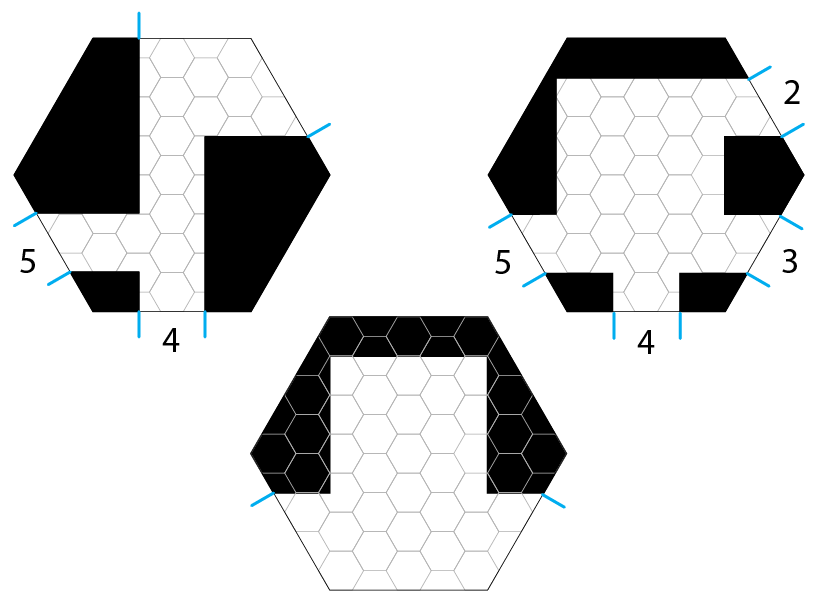
So the photo above would be categorized from the top of the hex with a Double Wide Left side Vertical wall, next side is Left Side Double Corridor , then nothing, then a Double Wide Corridor, 5th side also a double wide corridor then nothing.
The middle tile would have nothing, nothing, Right Side Double Corridor Wall, Open space, Left Side Horizontal Double Corridor, nothing.
The last tile would have nothing, Double Wide Corridor, Double Wide Horizontal Corridor, Double Wide Vertical Corridor, Double Wide Horizontal Corridor, Nothing.
Now to somehow figure out how to use that in some kind of labeling. I’m up for any suggestions! If you think you have an easier solution please let me know.