So where to start?
Well lets start out with what you need for maps to play any version of GURPS. GURPS uses a Hexagonal Grid with one hex = 3 feet. This is much different then the standard D&D of 1 square = 5 feet (or 10 feet in some maps).
Well I started by using a square map with a hexagonal grid.
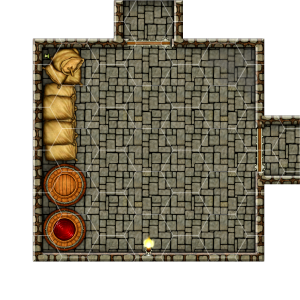 Now this looks nice and works really well except for one problem. You can only rotate it 180 degrees. If you rotate it 90 degrees the hexagon grid becomes vertical not horizontal so this means you have to make two versions of this tile, one with a vertical hexagon and the other with a horizontal hexagon in order to be able to rotate it. This is not exactly what I had in mind.
Now this looks nice and works really well except for one problem. You can only rotate it 180 degrees. If you rotate it 90 degrees the hexagon grid becomes vertical not horizontal so this means you have to make two versions of this tile, one with a vertical hexagon and the other with a horizontal hexagon in order to be able to rotate it. This is not exactly what I had in mind.
After several discussions on the World Works Games forums I decided that it was possible using a hexagonal tile. The advantages to this is you can freely rotate them and they will always match up with the next tile!
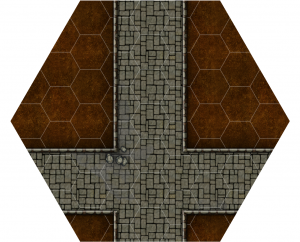 This allows me to create battle tiles for use with miniatures and have them line up with the other tiles. I made the tiles as large as I could to fit on either US letter or A4 paper. Some of the things I notice is that when you have corridors meeting diagonally across the edge of the tile it needs to be slightly smaller than if it meets head on. The image above is a perfect example. The north/south corridor meets the edge head on and is 6 feet wide. The east/west corridor will be slightly off if matched with another tile that goes head on so it needs to be adjusted. I’ve discussed with on the Steve Jackson Games forums and figured out that for a 6′ corridor I need to reduce the size to 5′-6″ if it runs diagonally to the tile edge in Campaign Cartographer. Case solved.
This allows me to create battle tiles for use with miniatures and have them line up with the other tiles. I made the tiles as large as I could to fit on either US letter or A4 paper. Some of the things I notice is that when you have corridors meeting diagonally across the edge of the tile it needs to be slightly smaller than if it meets head on. The image above is a perfect example. The north/south corridor meets the edge head on and is 6 feet wide. The east/west corridor will be slightly off if matched with another tile that goes head on so it needs to be adjusted. I’ve discussed with on the Steve Jackson Games forums and figured out that for a 6′ corridor I need to reduce the size to 5′-6″ if it runs diagonally to the tile edge in Campaign Cartographer. Case solved.
However what about large scale maps? It is fine to make a whole bunch of random battle tiles but even your standard square grid tiles require several battle tiles to make a descent layout. 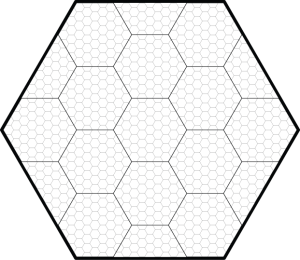 So after several discussions with people (including Kuroshima) I came up with this design. The hex tile above will be the main geomorph tile. It contains 13 full size battle maps and 6 half tile battle maps. Now I can draw geomorphs on this tile and if needed easily transfer them to a full size battle tile for use with miniatures. There will be two connecting points per side. So one tile that looked like this can be duplicated and rotated to create this maze of corridors.
So after several discussions with people (including Kuroshima) I came up with this design. The hex tile above will be the main geomorph tile. It contains 13 full size battle maps and 6 half tile battle maps. Now I can draw geomorphs on this tile and if needed easily transfer them to a full size battle tile for use with miniatures. There will be two connecting points per side. So one tile that looked like this can be duplicated and rotated to create this maze of corridors.
So far I’m happy with the results. I will continue to keep everyone updated on my progress as I come up with a way to easily create large scale dungeons for GURPS games.

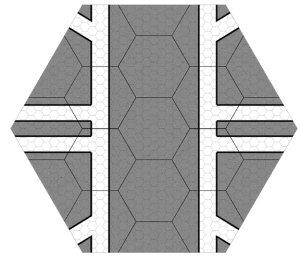
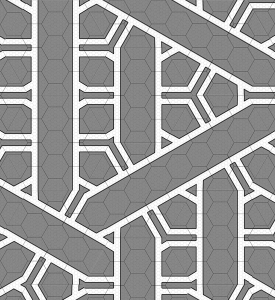
Love the work! Looking forward to following your development. So, if I understand the the geometry of your mega hex, as long as there are openings at the corners, the inside of the hex could be whatever?
Yes that is the plan. I will be making single battle tiles that are self contained as well, but doing that for an entire dungeon tends to look a bit odd.
I’ve started to sketch both random and themed geomorphs and I will make the tiles available for anyone to use.
Thanks for the reply!
Hi, I use to play GURPS in my city (Cádiz, Spain) with some friends. GURPS never was a popular game in my country, but I bought its 4th edition because I wanted a new and universal system.
Oh, and they (my players) love it. We are playing a fantasy campaign and are having some good times. Yes, GURPS have many rules BUT when you are playing everything go quick and easy.
I hope you and your players will enjoy your megadungeon!
Amazing work man! I simple loved hex geomorph idea!
Some day I will finish and release them all!
Pingback: GURPS boardgame – rascunhos #1 | GURPZine